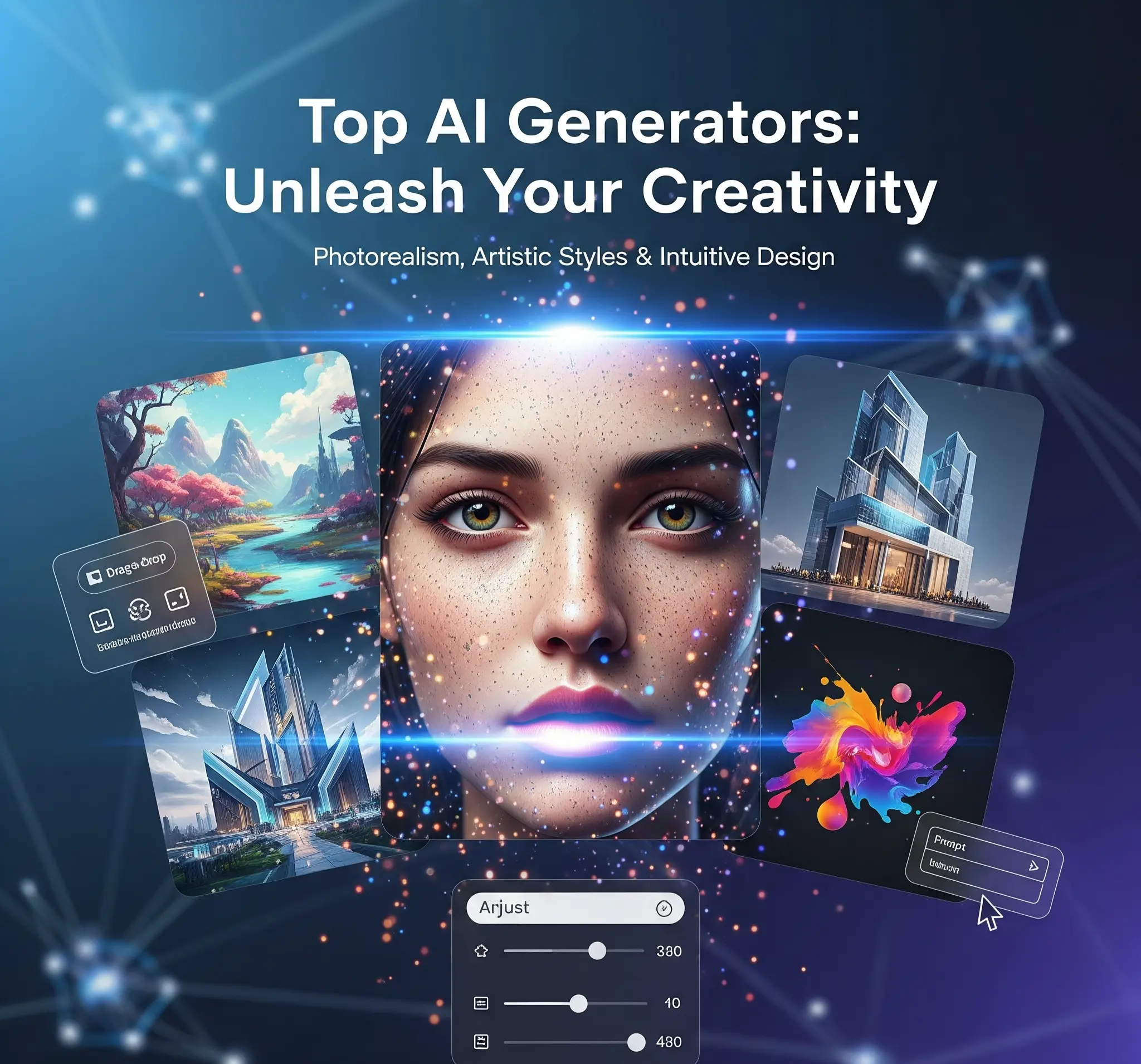
Creating high-quality visuals is no longer limited to professional designers. The new wave of AI image generators lets anyone craft beautiful, on-brand images in seconds. But with so many tools available, which ones actually deliver? This detailed guide covers over 25 top AI image generators, organized by categories, pricing, and use cases, with tips, FAQs, and extra insights to help you make the right choice. Updated for 2025, it’s designed so you don’t need to open another tab.
Table of Contents
- Quick Comparison Table
- Best AI Image Generators by Category
- Individual Reviews (25+ tools)
- How to Pick the Right AI Image Generator
- Prompt Writing Tips (to get the best output)
- Most Asked Questions About AI Image Generators
- Beyond the Tools: Trends & Predictions
- Beyond the Pixels: Ethical Considerations in AI Art
- Final Thoughts
| Tool | Best For | Type | Free Plan | Paid Plan Starts | Why We Like It |
|---|---|---|---|---|---|
| Midjourney | High-end artistic visuals | Text-to-image | No | $10/month | Cinematic quality, huge style range |
| DALL-E 3 (via ChatGPT/Bing) | Realistic images & editing | Text-to-image | Limited free | $20/month | Built-in editing & inpainting |
| Adobe Firefly | Commercial-safe images | Text + vector | Yes | $4.99/month | Integrated with Photoshop & Illustrator |
| Canva Magic Media | Quick branded visuals | Text + design | Yes | $12.99/month | Drag-and-drop editing for teams |
| NightCafe Studio | Beginner-friendly art styles | Text-to-image | Yes | Credit-based | Thousands of styles & community gallery |
| Stable Diffusion | Open-source, full control | Text & image-to-image | Yes | Free/self-hosted | Custom models & unlimited styles |
| Freepik AI | Marketing visuals | Text-to-image | Yes | Credit-based | Commercial license included |
| Wombo Dream | Quick creative sketches | Text-to-image | Yes | $9.99/month | Fast results on mobile |
| Leonardo.AI | Game assets & concept art | Text + image editing | Yes (beta) | TBD | High-res textures & assets |
| Playground AI | Prompt experiments | Text-to-image | Yes | $15/month | Multiple models, editing tools |
| DeepAI | Basic free AI art | Text-to-image | Yes | $5/month | Simple interface for beginners |
| Recraft | Vector-style AI art | Image-to-image | Yes | Paid plans | Sharp, editable assets |
| Starryai | NFTs & fantasy art | Text-to-image | Yes | Paid plans | NFT-ready outputs |
| Pixlr | Quick edits + AI generation | Text + editing | Yes | $4.90/month | Built-in editor & AI effects |
| Fotor | Social media posts | Text-to-image | Yes | $8.99/month | Easy editing & photo retouching |
| Hotpot.AI | Batch creative tasks | Text-to-image | Yes | Credit-based | Also has AI upscaler & remover |
| Craiyon | Fun free AI art | Text-to-image | Yes | Free | Open and accessible |
| OpenArt AI | Prompt library & generator | Text-to-image | Yes | Paid | Huge prompt database |
| Piclumen AI | Quick idea testing | Text-to-image | Yes | Paid | Light, fast UI |
| Shutterstock AI | Licensed stock-style images | Text-to-image | Paid credits | $29/month | Commercially safe with huge library |
| MagicShot.ai | Personalized creative shots | Text-to-image | Yes | Paid plans | Custom styles & trending filters |
| Getty Generative AI | High-end commercial images | Text-to-image | Paid | Custom | Rights-managed AI visuals |
| Ideogram | Typography + AI art | Text-to-image | Yes | Paid | Great for posters & text-based art |
| Getimg AI | Versatile, multi-model | Text-to-image | Yes | Paid plans | Choose between models easily |
| ImgToImg | Turn images into new styles | Image-to-image | Yes | Paid plans | Best for photo remixes |
The Magic Behind the Pixels: How AI Image Generators Work
Most modern AI image generators operate on what’s known as diffusion models. Imagine starting with a screen full of random visual noise. These AI models then progressively “denoise” this chaos, guided by your text prompt, until a coherent and often stunning image emerges. They’ve been trained on vast datasets of images and text, allowing them to understand intricate relationships between words and visual concepts.
Best AI Image Generators by Category
Photorealistic Art
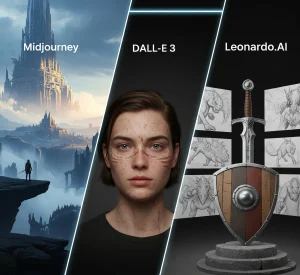
- Midjourney: Unmatched cinematic style
- DALL-E 3: Built-in editing for realistic visuals
- Leonardo.AI: Game-ready textures and concept art
Beginners and Free Use
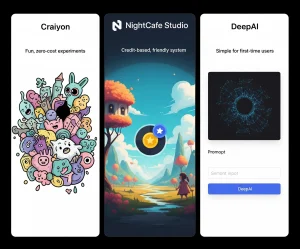
- Craiyon: Zero-cost fun experiments
- NightCafe Studio: Credit-based friendly system
- DeepAI: Simple for first-time users
Commercial and Brand Use
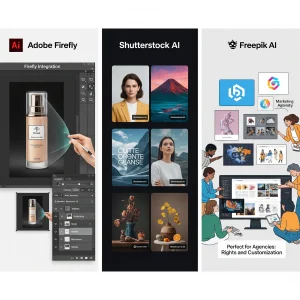
- Adobe Firefly: Integrated into Adobe tools
- Shutterstock AI: Stock-quality licensed images
- Freepik AI: Perfect for agencies needing rights
Image-to-Image & Advanced Editing
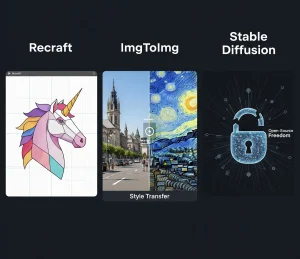
- Recraft: Vector style editable outputs
- ImgToImg: Photo remixes and style transfers
- Stable Diffusion: Open-source freedom
The Comprehensive List: 25+ Best AI Image Generators (2025 Edition)
Let’s dive into the details of the top AI image generators shaping the creative world in 2025:
1. Midjourney
Midjourney is widely regarded as one of the most powerful AI image generators for cinematic and artistic visuals. Operating through Discord, it gives users incredible control over style, lighting, and mood. The platform regularly updates its model to deliver sharper details, richer color palettes, and more accurate prompt interpretations.
- Strengths: Midjourney excels at high-resolution, photorealistic or highly stylized outputs. Its community of creators share prompts and results, so newcomers can learn quickly.
- Pricing: Plans start at $10 per month. There’s currently no free plan.
- Who It’s For: Designers, digital artists, marketers, and anyone who wants premium-quality visuals without hiring a full design team.
- Pro Tip: Include descriptive keywords for mood, lighting, and composition in your prompt (such as “ultra-realistic,” “cinematic lighting,” “8k”) and use aspect ratios for the perfect crop.
Tool Review: Midjourney
2. DALL-E 3 (via ChatGPT or Bing Image Creator)
DALL-E 3 integrates directly with ChatGPT Plus and Bing Image Creator, making it one of the easiest tools for generating realistic images with minimal learning curve. Beyond simple generation, Reve offers built-in editing where you can erase or add elements by typing natural-language instructions, making image customization easy and intuitive.
- Strengths: Highly accurate prompt rendering, realistic faces, seamless object blending, and integrated editing (“inpainting”).
- Pricing: Limited free use via Bing; $20/month through ChatGPT Plus for priority access and better quality.
- Who It’s For: These AI image generators are perfect for anyone who needs polished, photorealistic visuals quickly, from content creators to small businesses.
- Pro Tip: Generate multiple variations and compare; DALL-E 3’s editing tools can then refine the chosen image without starting from scratch.
Tool Review: DALL-E 3
3. Adobe Firefly
Adobe Firefly brings AI image generation inside Photoshop, Illustrator, and Adobe Express, so you can create and edit within familiar software. It’s specifically trained for commercially safe images, reducing the licensing headaches that come with AI art.
- Strengths: Text-to-image and text effects, vector outputs, and seamless integration with Adobe’s Creative Cloud.
- Pricing: Free tier available; paid plans start around $4.99/month.
- Who It’s For: Brands, agencies, and creators who want AI-powered visuals with guaranteed commercial usage rights.
- Pro Tip: Use Firefly’s “text effects” and “generative fill” inside Photoshop to instantly enhance product photos or marketing assets without hiring extra designers.
Tool Review: Adobe Firefly
4. Canva Magic Media pricing
Canva’s Magic Media feature lets anyone create AI images directly inside Canva’s drag-and-drop editor. You can start with a prompt, then instantly place the generated image into social posts, presentations, or marketing collateral.
- Strengths: Beginner-friendly interface, brand kits, template library, and quick resizing for multiple platforms.
- Pricing: Free basic plan; Canva Pro with AI features from $12.99/month.
- Who It’s For: Small businesses, social media managers, educators, and freelancers looking to produce branded content quickly.
- Pro Tip: Incorporate your brand colors and fonts before generating to keep visuals consistent. This saves time on post-editing and helps your feed look cohesive.
Tool Review: Canva
5. NightCafe Studio
NightCafe Studio is a credit-based platform with thousands of art styles and a strong creative community. It’s known for its user-friendly interface and flexible pricing. Users can create artworks daily for free using credits or purchase more for larger projects.
- Strengths: Huge style selection, vibrant community gallery, and easy-to-share outputs.
- Pricing: Free tier with daily credits; paid credits available for heavier use.
- Who It’s For: Hobbyists, new creators, or anyone experimenting with AI art before subscribing to premium plans.
- Pro Tip: Participate in community challenges to gain free credits, discover trending prompts, and improve your craft by seeing what others create.
Tool Review: NightCafe Studio
6. Stable Diffusion
Stable Diffusion is an open-source model that gives you full control over AI image generation. You can run it locally or through platforms that host it, customize models, and even fine-tune your own. This flexibility makes it the go-to option for power users.
- Strengths: Completely customizable, unlimited generations when self-hosted, and a huge ecosystem of plug-ins and model checkpoints.
- Pricing: Free if self-hosted; various paid front-ends exist with credits or subscriptions.
- Who It’s For: Advanced users, developers, or businesses that need tailored AI models without per-image fees.
- Pro Tip: Install popular community extensions like ControlNet or upscale plug-ins to dramatically improve image quality and consistency.
Tool Review: Stable Diffusion
7. Freepik AI Image Generator
Freepik’s AI Image Generator combines its massive stock library with text-to-image technology. This means you can generate custom visuals and then layer them with Freepik’s existing assets like icons, vectors, and mockups.
- Strengths: Huge built-in library, easy editing, and quick downloads in multiple formats.
- Pricing: Free basic plan with limits; Premium plans start at about $12/month for more downloads and commercial usage.
- Who It’s For: Marketers, designers, and social media teams who already use Freepik assets and want AI-assisted custom visuals.
- Pro Tip: After generating an image, use Freepik’s online editor to match your brand’s color palette or add your own typography for a polished look.
Tool Review: Freepik
8. Wombo Dream
Wombo Dream is one of the simplest AI art apps available on mobile and web. Its focus is on creativity and speed; you type a prompt, pick an art style, and watch the image form in seconds.
- Strengths: Fun styles, instant generation, mobile-friendly app.
- Pricing: Free with watermarks; Premium at about $9.99/month removes watermarks and speeds up creation.
- Who It’s For: Anyone who wants a fast and creative way to generate artwork on the go, including hobbyists, students, and casual creators.
- Pro Tip: Experiment with combining style presets (like “fantasy” or “retro”) with descriptive prompts to produce more unique and eye-catching results.
Tool Review: Wombo Dream
9. Leonardo.AI
Leonardo.AI stands out for its focus on high-quality textures, game assets, and production-ready visuals. It’s built to handle large batches, so creators can iterate quickly.
- Strengths: Professional-grade outputs, upscaling, and fine control over style and details.
- Pricing: Free plan with limited credits; Pro plans start at $12/month.
- Who It’s For: Game designers, product designers, and professionals who need consistent art styles across multiple assets.
- Pro Tip: Use Leonardo’s “prompt weighting” to emphasise certain elements (like “ultra-detailed textures” or “cinematic lighting”) and achieve a cohesive look.
Tool Review: Leonardo
10. Playground AI
Playground AI is a smooth, browser-based tool for creating and editing images. You can generate new pictures and then easily change them by erasing, replacing, or expanding parts, all within the same interface.
- Strengths: Real-time editing, multiple models including Stable Diffusion, and generous free tiers.
- Pricing: Free plan allows up to 1,000 images per day at standard resolution; paid plans for higher resolutions.
- Who It’s For: Content creators, bloggers, and marketers who need flexible editing without downloading software.
- Pro Tip: Use the inpaint feature to edit parts of an image without recreating the whole thing. It’s ideal for updating product photos or marketing graphics efficiently.
Tool Review: Playground AI
11. DeepAI
DeepAI is one of the earliest AI art platforms and still offers free, unlimited image generations with a simple interface. While its outputs aren’t as advanced as newer tools, it’s a solid starting point for basic creative needs.
- Strengths: 100% free basic usage, quick outputs, no steep learning curve.
- Pricing: Free unlimited generations; optional API for developers with pay-as-you-go pricing.
- Who It’s For: Developers who want to integrate AI image generation into apps or websites, or beginners testing AI art without spending money.
- Pro Tip: Combine DeepAI’s text-to-image with its other APIs (colorization, upscaling) to build a simple but powerful creative workflow.
Tool Review: DeepAI
12. Recraft
Recraft is a newer platform that allows you to turn sketches or rough concepts into finished visuals using AI. It’s designed to help designers speed up their concepting phase.
- Strengths: Turns rough inputs into polished outputs, vector support, and collaboration tools.
- Pricing: Free tier available; paid plans from $10/month.
- Who It’s For: Illustrators, agencies, and product designers who start with hand-drawn concepts but want faster digital results.
- Pro Tip: Upload your own rough drafts and use Recraft’s style presets (flat, 3D, sketch, digital painting) to experiment with different looks before finalising.
Tool Review: Recraft
13. Starryai
Starryai is an AI art generator with a unique “prompt-to-NFT” option, meaning you can mint your creations directly as NFTs. It’s known for its intuitive mobile app and a generous free tier with daily credits.
- Strengths: User-friendly mobile experience, NFT minting, diverse art styles.
- Pricing: Free tier with limited daily credits; paid credits for more generations.
- Who It’s For: Digital artists, NFT creators, and hobbyists looking to monetize or share their AI art easily.
- Pro Tip: Use the “bulk creation” option to generate multiple versions of images at once. It’s a great way to test different styles or prompts quickly.
Tool Review: Starryai
14. Pixlr
Pixlr blends AI image generation with a powerful photo editor. You can create images from text prompts and edit them directly in Pixlr’s browser workspace, making it ideal for social media or ad creatives.
- Strengths: Fast AI image generation, robust editing tools, and cloud-based storage.
- Pricing: Free plan with ads and limited features; Premium plans from $7.99/month for ad-free access and advanced tools.
- Who It’s For: Content creators and marketers who need a one-stop shop for AI art plus editing without installing heavy software.
- Pro Tip: After generating your image, use Pixlr’s built-in filters and overlays to customise for Instagram, Facebook, or website visuals instantly.
Tool Review: Pixlr
15. Fotor
Fotor is a well-known online image editing service that now includes an AI-powered image generator. This feature provides users with high-quality, stock-style visuals that can be directly refined using the platform’s comprehensive editing toolkit.
- Strengths: All-in-one image generation, collage maker, and retouch tools.
- Pricing: Free basic plan; Pro from $8.99/month for HD images and premium features.
- Who It’s For: Small businesses, bloggers, and social media managers who want quick AI visuals combined with editing capabilities.
- Pro Tip: Fotor’s background remover and retouching tools make it especially handy for product photography and ecommerce content.
Tool Review: Fotor
16. Hotpot.AI
Hotpot.AI provides a wide range of creative AI tools, including text-to-image generation, background removal, colorization, and AI headshot creation. It’s versatile and lightweight, making it ideal for quick projects.
- Strengths: Multiple creative tools under one roof, simple interface, low cost per image.
- Pricing: Free basic usage; paid credits for higher resolutions or bulk processing.
- Who It’s For: Freelancers, small agencies, and content teams needing a range of AI utilities beyond just image generation.
- Pro Tip: Combine its AI upscaler with text-to-image outputs to get high-resolution assets for print or large-screen displays.
Tool Review: Hotpot
17. Craiyon (formerly DALL-E mini)
Craiyon is a free AI image generator accessible directly from your browser. It’s not as advanced as Midjourney or DALL-E 3 but remains extremely popular for quick, fun creations.
- Strengths: 100% free, instant results, playful art styles.
- Pricing: Free with optional support tiers for faster results.
- Who It’s For: Students, casual users, and anyone who wants a no-sign-up tool for quick AI art experiments.
- Pro Tip: Use detailed prompts with multiple descriptions to get more refined results, such as “highly detailed watercolor of a futuristic city at sunset.”
Tool Review: Craiyon
18. OpenArt AI Image Generator
OpenArt is both an AI image generator and a community hub for sharing prompts and models. It’s especially valuable for users who want to explore custom-trained Stable Diffusion models.
- Strengths: Huge library of community models, prompt-sharing, and free credits to start.
- Pricing: Free credits at signup; paid credits for high-resolution or premium models.
- Who It’s For: Artists, developers, and anyone who wants to test or showcase different model checkpoints.
- Pro Tip: Use OpenArt’s “model search” to find styles trained on specific aesthetics. This greatly improves your chances of getting the results you want from your prompts.
Tool Review: OpenArt
19. Piclumen AI Image Generator
Piclumen focuses on crisp, high-resolution images with a clean interface designed for professionals. It allows detailed prompt input plus style filters for faster, more consistent results.
- Strengths: High-quality outputs, user-friendly dashboard, custom aspect ratios.
- Pricing: Free tier with limited credits; premium plans from $9/month.
- Who It’s For: Content creators, advertisers, and agencies needing polished images without spending hours editing.
- Pro Tip: Try Piclumen’s aspect ratio settings to create images sized for specific platforms, such as banners, reels, or thumbnails, right from the start.
Tool Review: Piclumen
20. Shutterstock AI Image Generator
Shutterstock integrates AI image generation into its vast stock image platform. It also includes built-in licensing, ensuring any AI-generated image can be used commercially.
- Strengths: Huge stock library integration, safe licensing, and commercial-friendly outputs.
- Pricing: Credit-based or subscription plans; starts at about $29/month for standard plans.
- Who It’s For: Businesses, agencies, and publishers needing on-brand images with guaranteed usage rights.
- Pro Tip: Combine AI-generated images with Shutterstock’s stock assets to blend original and existing visuals seamlessly for campaigns.
Tool Review: Shutterstock
21. MagicShot.ai
MagicShot.ai is an advanced AI photo generator focusing on realistic portraits, avatars, and marketing visuals. It’s optimised for fast generation and custom styling, making it a favourite for social media and ad creatives.
- Strengths: High-quality portrait generation, branded styling options, and background editing.
- Pricing: Free trial credits; paid plans start from $15/month for larger batches.
- Who It’s For: Creators, marketers, and small businesses wanting lifelike human or product images without photoshoots.
- Pro Tip: Use MagicShot’s “style templates” to maintain a consistent look across all your profile or campaign images.
Tool Review: MagicShot
22. Generative AI by Getty Images
Getty’s Generative AI tool is built with its proprietary library, ensuring that all outputs are fully licensed for commercial use. It’s specifically designed for brands needing compliance and copyright safety.
- Strengths: High-resolution outputs, full commercial rights, direct Getty Images integration.
- Pricing: Credit-based system within Getty Images; enterprise options available.
- Who It’s For: Corporate teams, media outlets, and agencies requiring premium-quality visuals with zero legal risk.
- Pro Tip: Use Getty’s keyword suggestions to craft prompts that align with its stock photo metadata for the most on-brand results.
Tool Review: Getty Images
23. Ideogram
Ideogram is an AI image generator famous for producing accurate text inside images (like posters or ads). Unlike most AI art tools, it can render clean, readable typography.
- Strengths: Perfect for ads, posters, and social graphics with custom wording.
- Pricing: Free plan available; paid tiers for faster rendering and higher resolution.
- Who It’s For: Designers and marketers who need AI-generated visuals with embedded text.
- Pro Tip: Use short, bold phrases for the embedded text and pair with a strong background image to create scroll-stopping social posts.
Tool Review: Ideogram
24. Getimg AI Art Generator
Getimg provides a suite of tools for image generation, including text-to-image, image-to-image, background replacement, and custom model training. It’s a robust all-rounder for creators.
- Strengths: Multiple AI models, custom training, and inpainting/outpainting features.
- Pricing: Free credits per month; paid plans from $12/month for larger usage.
- Who It’s For: Freelancers, agencies, and creators needing flexible AI features in one platform.
- Pro Tip: Train a custom model on your brand’s visuals to generate consistent, on-brand content at scale. This saves significant time for social media campaigns and marketing efforts.
Tool Review: Getimg
25. ImgToImg
ImgToImg specialises in transforming existing images into new styles or improving them via AI. Upload a photo or artwork, add your instructions, and it outputs a fresh, stylised version.
- Strengths: Style transfer, upscaling, and easy interface for remixes.
- Pricing: Free with limited transformations; premium tiers for batch processing.
- Who It’s For: Designers who already have base images but want quick iterations or style changes.
- Pro Tip: Start with a high-resolution original image for the best results. AI transformations appear sharper and cleaner when the input image quality is high.
Tool Review: ImgToImg
26. Reve
Reve specialises in turning text prompts into visuals with exceptional accuracy, especially for branding and typography needs. Just enter your instructions, and Reve outputs high-quality images that closely match your vision, with standout performance in text rendering and prompt adherence.
- Strengths: Strict prompt accuracy, reliable text/image integration, and easy interface. Produces clean, professional-grade outputs suitable for marketing and design.
- Pricing: Free daily credits: 20 per day; premium credits available at 500 credits for $5.
- Who It’s For: Creatives, marketers, and users wanting precise, consistent results from their instructions, especially those needing text-heavy images like posters or logos.
- Pro Tip: For best results, provide specific prompt details. Reve excels when given clear instructions and is perfect for creating text-integrated visuals or professional mockups.
Tool Review: Reve
How to Pick the Right AI Image Generator
With such a vast array of AI image generators, how do you pick the best one for your needs?

- Your Primary Use Case: Are you creating fine art, marketing materials, social media posts, or something else entirely?
- Budget & Free Access: Do you need a completely free solution, a generous free trial, or are you ready to invest in a subscription?
- Desired Image Style: Do you prefer photorealism, artistic styles, specific aesthetics, or accurate text generation?
- Level of Control: How much fine-tuning and customization do you need? Are you a beginner or an advanced user?
- Integration Needs: Do you need it to work with other software (e.g., Adobe Creative Suite, Canva, ChatGPT)?
- Commercial Use: If you plan to use images for business, prioritize tools with clear commercial rights and indemnification.
Prompt Writing Tips to Get the Best Results
- Be Specific: Include subject, style, lighting, and mood.
- Use Real-World References: Mention art movements or photographers for style cues.
- Try Variations: Generate multiple versions and pick the best.
- Leverage Aspect Ratios: Perfect for social posts, ads, or print.
- Upscale for Final Output: Use built-in or third-party upscalers.
Beyond the Tools: Trends & Predictions
- More Custom Models: Users will train their own styles.
- Built-In Editing Workflows: Expect Photoshop-level editing inside AI platforms.
- Better Commercial Licensing: Stock sites will expand AI options.
- Integration with Video: Many of these tools will soon generate moving images too.
- Accessibility: Interfaces are becoming friendlier for non-designers.
By mentioning trends, you show expertise and keep your content fresh, which search engines reward.
Beyond the Pixels: Ethical Considerations in AI Art
The rise of AI image generators also brings meaningful ethical discussions:
- Copyright & Ownership: Who owns the images generated by AI? This is still a complex and evolving legal area. It’s crucial to understand each tool’s terms of service.
- Bias in AI: AI models learn from huge datasets. If these datasets have biases, the AI might repeat them in what it creates.
- Authenticity & Deepfakes: The ability to generate highly realistic images makes it harder to distinguish real from AI-generated content, raising concerns about misinformation and deepfakes.
- Creator Compensation: Debates continue around compensating artists whose work might have been used in AI training datasets.
Final Thoughts
AI image generation has moved from novelty to necessity. Whether a hobbyist exploring ideas or a business owner seeking affordable visuals, these tools effectively cover all needs. Moreover, they offer diverse features and pricing to suit various users and projects seamlessly. This guide to the best AI image generators gives you a clear way to compare and choose, with updated 2025 data, categories, expert tips, and FAQs.
Bookmark it and revisit often as these tools evolve.
FAQs
Find answers to common questions below.
Which is the best free AI image generator right now?
Craiyon, NightCafe Studio, and Playground AI give solid free experiences with no upfront cost.
How can I make AI images look more realistic?
Use detailed prompts, reference real-world styles, and pick tools known for photorealism such as Midjourney or DALL-E 3.
Are there mobile-friendly AI image generators?
Yes. Wombo Dream, Pixlr, and Fotor have mobile apps for on-the-go creation.
Which AI image generator is the absolute best?
For pure art and stunning visuals: Midjourney is the king of aesthetics and photorealism. For complex, accurate prompts with text: DALL-E 3 (via ChatGPT/Bing) has the best text integration and understands complicated requests. For ultimate control and flexibility: Stable Diffusion is open-source and customizable, ideal for developers and power users.
Are there any truly free options?
Yes, but with limitations. Playground AI and Freepik give you hundreds of free daily credits. Bing Image Creator offers unlimited free images using DALL-E 3, but the output size is fixed. Craiyon is 100% free with no limits, but the image quality is often much lower than other tools.
Can I sell the images I create?
This is a key point and can be complex, so always check the specific tool’s license. Adobe Firefly and Getty Images use licensed content for training and offer commercial indemnification, making them the safest options for businesses. Midjourney and most other platforms require a paid subscription for commercial rights. Stable Diffusion is open-source, so its commercial use depends on the platform you choose.
How do these AI generators actually work?
They use something called a "diffusion model." Think of it like this: The AI starts with a screen of random visual static. It then progressively "denoises" that static, step-by-step, using your text prompt as a guide until a clear, finished image emerges.
Why are the hands and text in AI images so often messed up?
AI models learn patterns, not concepts. They're amazing at identifying what a hand looks like, but they don't truly understand human anatomy or language. While newer models are much better, they can still struggle with these intricate details, which is a key area of ongoing development.






