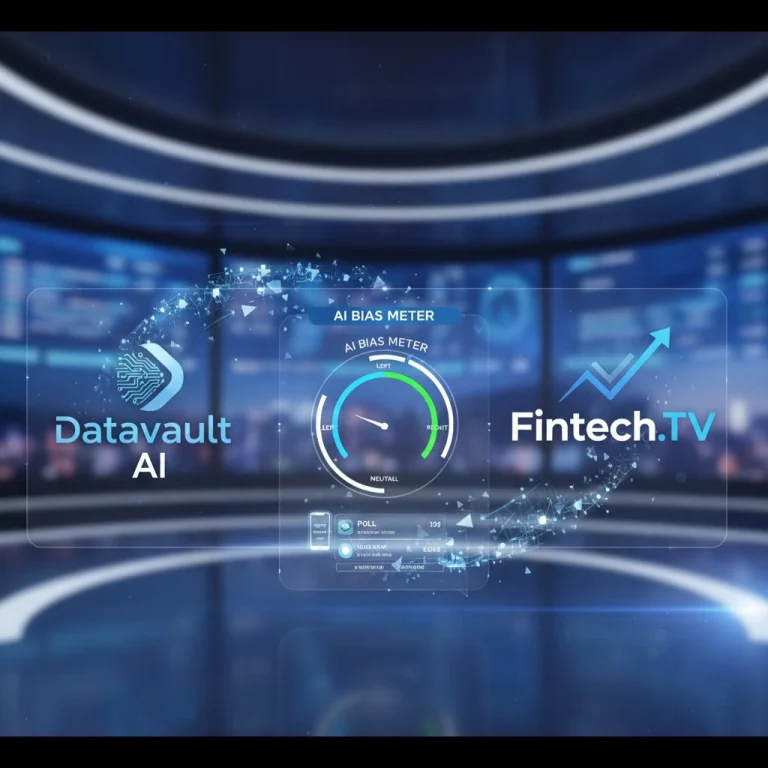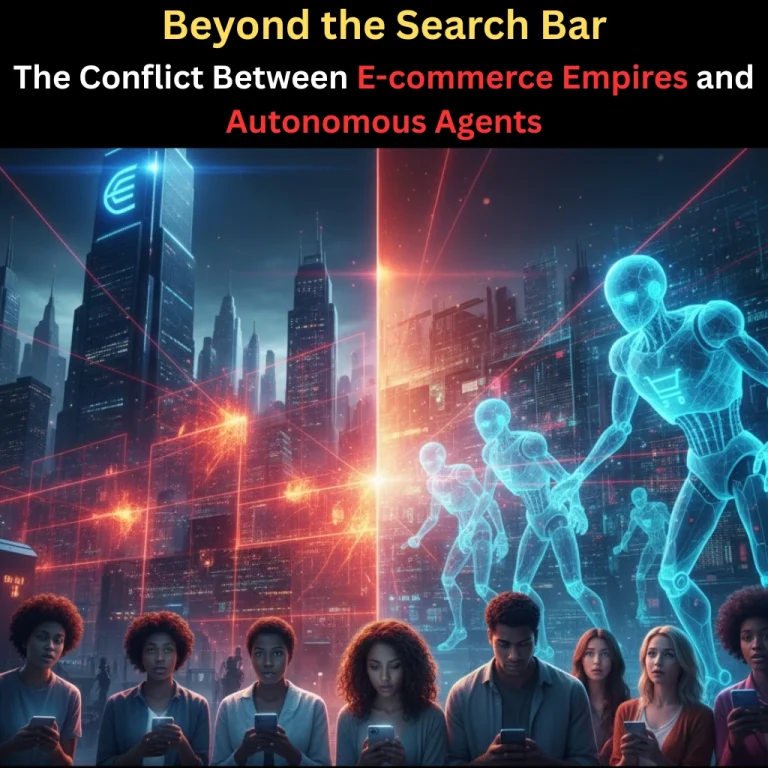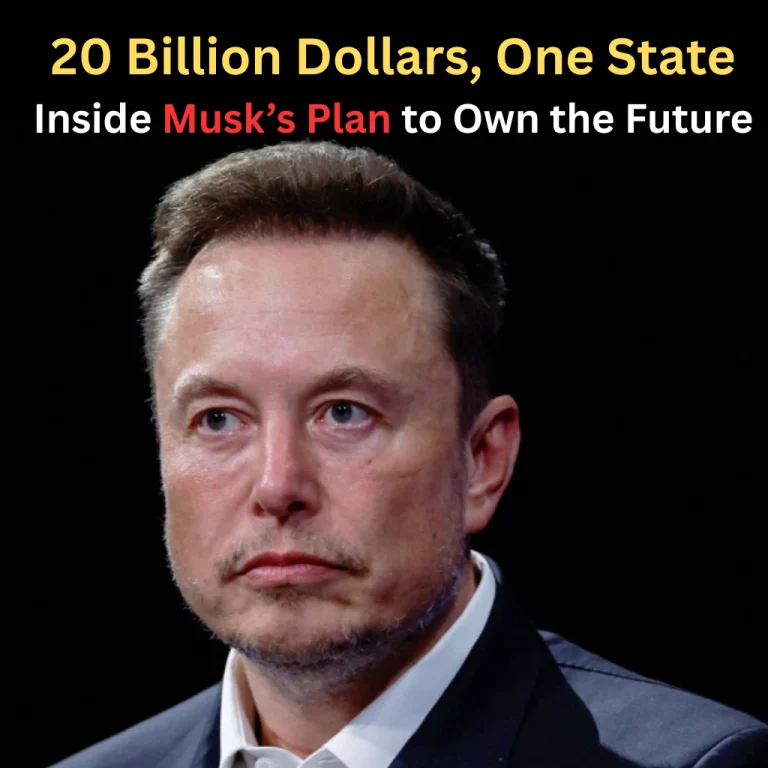The world of AI art is growing at a mind-bending pace. You’ve probably seen those surreal, stunning, and sometimes hilarious images flooding your social media feeds. They all seem to have one thing in common: a creator who simply typed in a few words and clicked “generate.” I decided to see for myself if it was really that simple by giving Wombo Dream a spin. Here’s what I found.
If you’re curious and want to explore more AI image generation tools that can create equally amazing results, check out our complete list of the best AI art generators.
Key Features at a Glance
Wombo Dream is a very user-friendly AI art generator, available as both a mobile app and a web-based tool. It focuses on a few core features to get you creating art quickly:
- Text-to-Image Generation: This is the heart of the app. You simply type a text prompt, like “cosmic garden” or “cyberpunk city,” and the AI gets to work.
- Art Styles: There’s a massive variety of artistic styles you can choose from to guide the AI, ranging from “Realistic” to “Fantasy Art” and “Anime.” This is a key part of shaping your final image.
- Image-to-Image Transformation: A cool feature that lets you upload your own photo and transform it with a text prompt and an art style. I had a lot of fun with this one, turning a picture of my dog into a “Renaissance painting.”
- Sharing and Community: The app has a strong social component. You can share your creations and browse the public gallery for inspiration from other users.
My Personal Experience: The Highs and Lows
Using Wombo Dream was a genuinely fun experience. The instant gratification of watching a blank screen slowly morph into a colorful, detailed image is truly addictive. It felt less like I was “making art” and more like I was a magical curator, guiding the AI toward a creative destination.
Pros: What I Absolutely Loved
- Incredibly Easy to Use: There’s virtually no learning curve. You type, you select, you click. It’s a perfect tool for absolute beginners and those who are just curious about AI art.
- A World of Creative Inspiration: The huge number of art styles and the public gallery are a goldmine for getting ideas. It showed me creative combinations I never would have thought of on my own.
- Lightning Fast: Compared to some other AI generators, Wombo Dream works very quickly, delivering a new image in a matter of seconds.
- No Art Skills Required: This is a big one. It’s truly a tool for anyone with an idea, regardless of their artistic talent.
Cons: Where It Could Be Even Better
- Results Can Be Unpredictable: This is the double-edged sword of AI. My prompt “a friendly ghost holding a pumpkin” sometimes gave me a ghost, sometimes gave me a pumpkin, and sometimes gave me a terrifying, ghost-like pumpkin creature. You have to be prepared for some weird and wonderful results.
- Lacks Granular Control: You can’t really tell the AI to adjust specific parts of the image or fix a detail that’s a little off. For that, you’d need to go to a more advanced, and often more complex, tool.
- Not Ideal for Specific or Realistic Images: If you have a very clear vision for a specific, non-abstract image (like a realistic portrait of a person), Wombo Dream can struggle to produce a perfect result. It shines most in the abstract and stylized realms.
Who is This Tool Best For?
Based on my time with it, Wombo Dream is definitely not for everyone, but it’s perfect for a specific type of user.
- The Curious Explorer: If you’ve never used an AI art tool and just want to play around and see what’s possible, this is a fantastic entry point.
- Hobbyists and Creative Minds: It’s a great way to generate backgrounds for your phone, create unique social media posts, or get inspiration for a personal project.
- Non-Artists: If you have zero artistic talent but love the idea of creating beautiful visuals, Wombo Dream is a fantastic way to unleash your inner artist.
Bring your wildest ideas to life and create magical art now with Wombo Dream!
My Star Rating: 4 out of 5 Stars
I’m giving Wombo Dream a solid four stars.
Why 4 Stars?
The main reason is its sheer accessibility and “fun factor.” It lowers the barrier to entry for AI art and makes the whole process feel like a game. The variety of styles and the speed of generation are huge pluses.
It loses a star because of its lack of precision. While the unpredictable results can be part of the fun, it can also be frustrating when you have a specific image in mind and the AI just won’t cooperate. For a serious artist or professional looking for a tool with more control, this might not be the best option.
Final Thoughts and Recommendations
Overall, I had a blast with Wombo Dream. It’s an excellent tool for anyone looking to dip their toes into the world of generative AI without getting overwhelmed. It’s a perfect casual creative outlet. If you’re a serious designer or artist who needs full control over every pixel, you’ll probably want to look at more advanced software like Midjourney or DALL-E.
But for the rest of us, who just want to turn a simple idea into something visually stunning with a click of a button, Wombo Dream is a fantastic place to start. Give it a try, and you might just be surprised by what you create!
FAQs
Find answers to common questions below.
What makes Wombo Dream different from other AI art tools?
Its simplicity, wide range of art styles, and lightning-fast results make it unique.
Can Wombo Dream turn my photo into artwork?
Yes! You can upload an image and transform it into art using your chosen style.
Is Wombo Dream free to use?
Yes, the basic version is free, but premium options unlock extra styles and features.
How fast does Wombo Dream generate images?
In seconds! It’s one of the fastest AI art generators available.
Can I use Wombo Dream for professional projects?
It’s best for casual and creative use, not for detailed professional artwork.