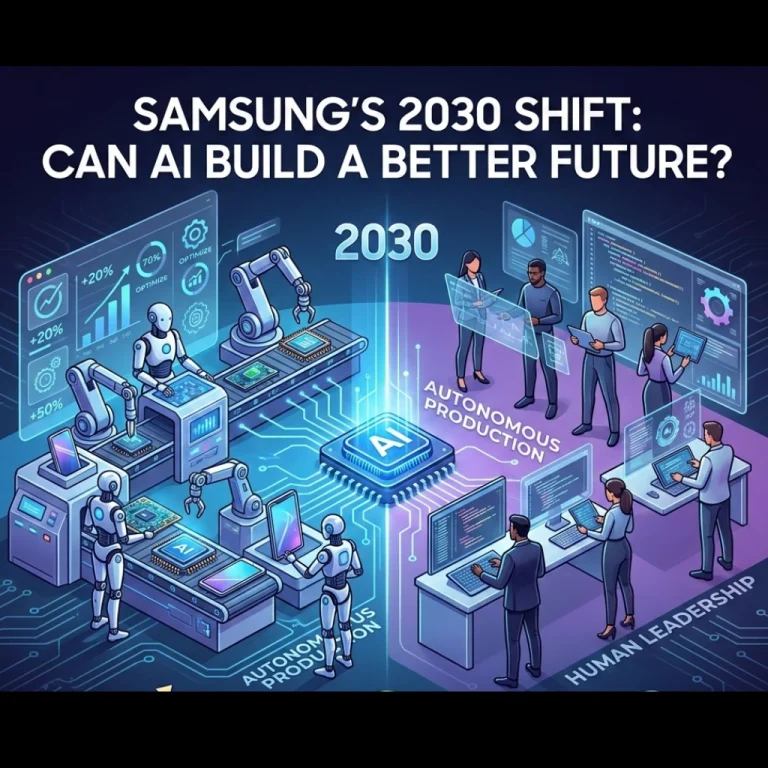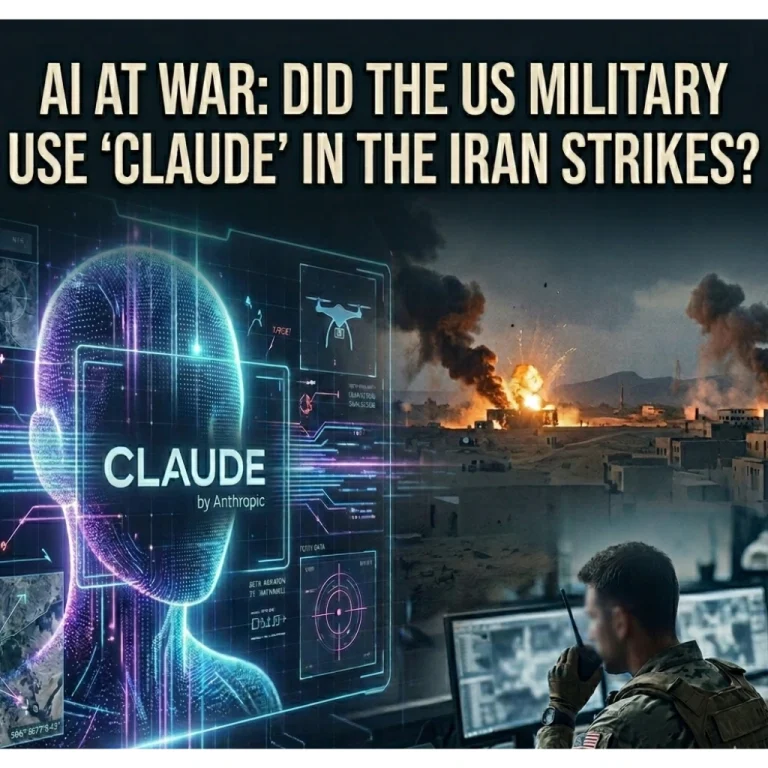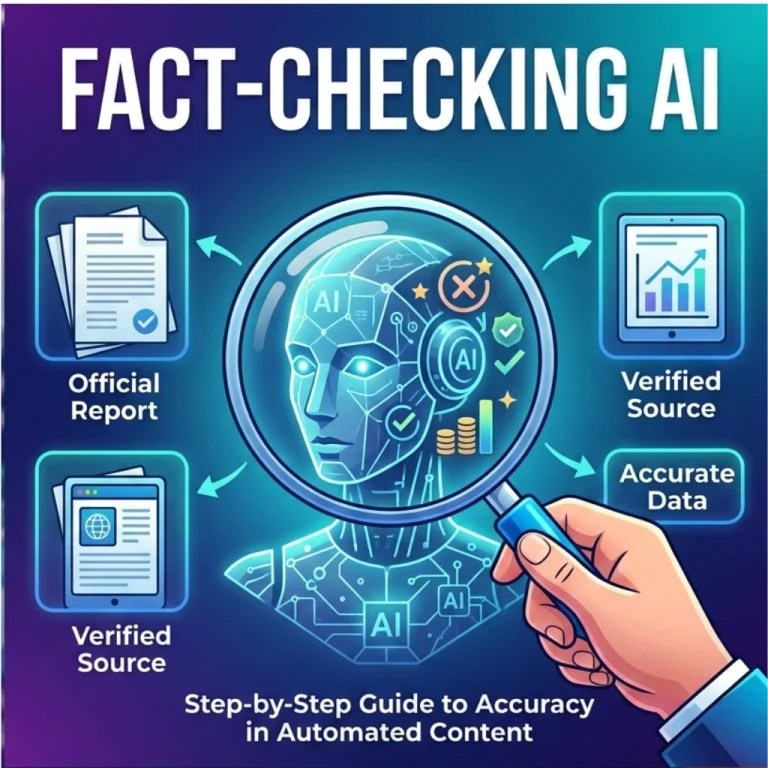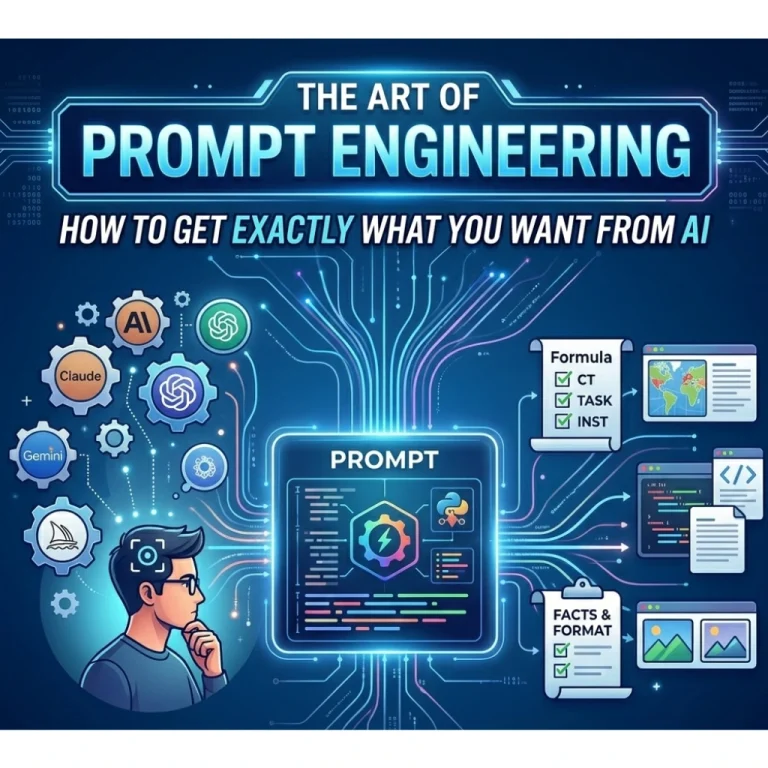Hey there! If you’re anything like me, you’ve probably seen the stunning, often mind-bending images popping up all over social media, artworks that look like they were created by a visionary genius but are actually the product of a few simple words typed into an AI. I’ve been fascinated by this space for a while, and recently, I decided to dive in and try one of the most popular tools out there: StarryAI.
I’ve spent a good bit of time playing around with the app, generating everything from fantasy landscapes to retro-futuristic cityscapes. So, if you’re curious about what it’s really like to use an AI art generator, you’ve come to the right place. Here’s my honest, no-holds-barred review of StarryAI.
Want to explore more amazing AI image generator tools? Check out our complete list of the best AI art tools here.
Key Features: The Magic Behind the Curtain
StarryAI isn’t just a simple text-to-image box. It offers a surprising amount of control and a whole lot of creative freedom. Here’s a quick rundown of what I found most useful:
- Models and Styles: This is the heart of the app. You can choose from different AI models like Altair and Orion, each with its own unique “personality” for generating art. On top of that, there are literally thousands of styles, from “fantasy art” and “cyberpunk” to “woolitize” and “3D render.” It’s a lot to play with!
- Customization: Beyond the basic prompt, you can adjust settings like aspect ratio (square, portrait, or landscape), image size, and the level of “artistic” noise.
- Prompt Builder: If you’re new to the game and don’t know how to write a good prompt, the app has a “Prompt Builder” to help you add details like lighting, mood, and artist inspiration. This was a lifesaver for getting the hang of it.
- No Watermarks: One of the best parts? Even on the free plan, the images you generate are completely yours and come with no pesky watermarks.
My Personal Experience: The Good, the Bad, and the Bizarre
When I first started, I was totally hooked. The process is incredibly simple: type in a few words, choose a style, and wait a few minutes. Seeing a completely unique piece of art emerge from nothing is genuinely cool. I created some epic, ethereal landscapes that looked like they belonged in a video game.
Pros: What I Absolutely Loved
- Super Easy to Use: You don’t need to be a tech wizard or a professional artist. The interface is clean and intuitive, so you can start creating within minutes.
- Creative Inspiration: It’s an amazing tool for brainstorming. I used it to generate ideas for a story I’m writing, and it gave me a ton of visual inspiration I never would have thought of on my own.
- The Free Plan is Generous: StarryAI lets you generate up to 5 images a day for free. While there are some limitations, it’s more than enough to explore the tool and see if you like it.
Cons: Where It Could Be Even Better
- Inconsistent Results: This is a common issue with most AI art tools, and StarryAI is no exception. While it can produce some masterpieces, it can also create some truly bizarre, distorted results, especially with realistic images of people or hands. Trust me, I have a folder full of nightmare-fuel hands to prove it.
- The Credit System: The free plan uses a credit system (you get 5 daily credits). While it’s great for dipping your toes in, if you get serious about a project or want to create a bunch of images, you’ll burn through your credits fast and might feel pressured to buy a subscription.
Who is this tool best for?
So, who should be using StarryAI? In my opinion, it’s perfect for a specific group of people who want to explore their creativity without a huge time or financial investment.
- Beginners and Hobbyists: The intuitive interface and generous free plan make it the ideal starting point for anyone curious about AI art.
- Content Creators and Marketers: Need a unique image for a blog post or social media? StarryAI is great for generating quick, custom visuals.
- Writers and Designers: It’s an amazing brainstorming tool. I’ve used it to create character concepts and visual inspiration for stories.
- The Curious: If you just want to play around and see what’s possible with AI, this is a fun, low-pressure way to do it.
However, I wouldn’t recommend it for professional artists who need fine-tuned control over every detail, or for anyone who needs to generate perfectly realistic images on a consistent basis.
My Star Rating: (4/5)
I’m giving StarryAI a solid 4 out of 5 stars.
Why 4 Stars?
The reason for the rating is simple: while the tool isn’t flawless, it is incredibly fun, powerful, and accessible. It delivers a lot of value for free and serves as a fantastic gateway into the world of AI art. The occasional bizarre result is part of the charm, and the sheer amount of creative potential outweighs the moments of inconsistency.
Conclusion & Recommendation
If you’ve been curious about AI art, download StarryAI and give it a shot. Start with the free plan, play around with different prompts, and see what you can create. It might just surprise you. While it’s not a replacement for human creativity, it’s a stellar companion that can help you bring your wildest ideas to life.
FAQs
Find answers to common questions below.
Is StarryAI really free?
Yes! You get 5 free generations per day without a watermark.
Do I own the art I create?
According to their website, you have full ownership and copyright of the images you generate.
What if I don't like my image?
You can regenerate it with the same prompt or tweak your settings to get a different result.