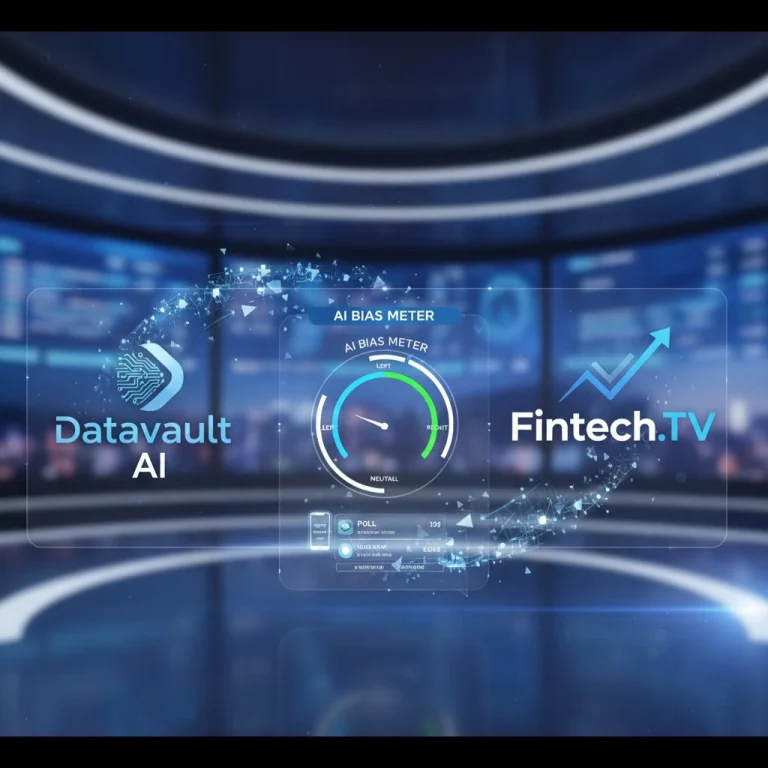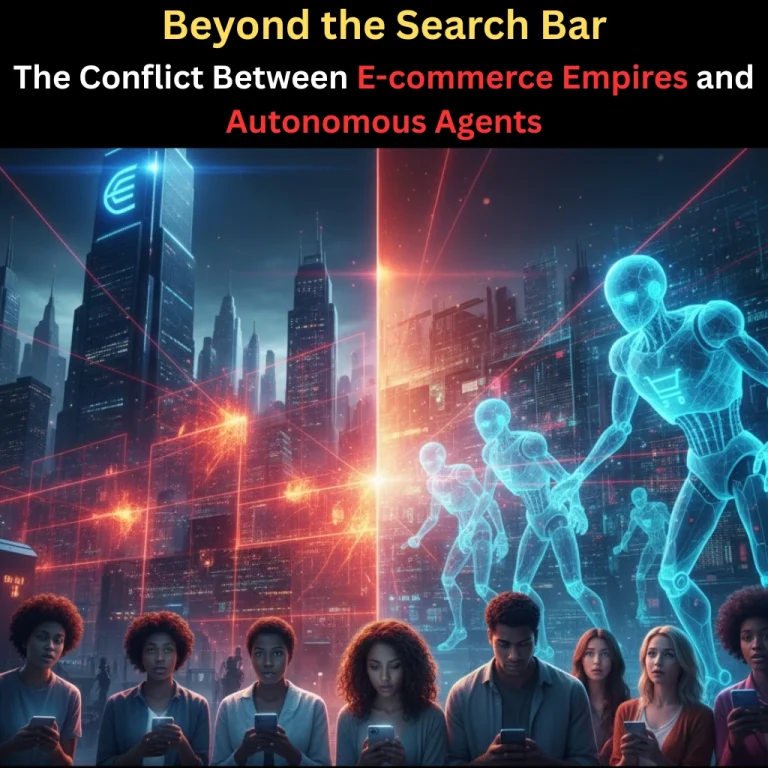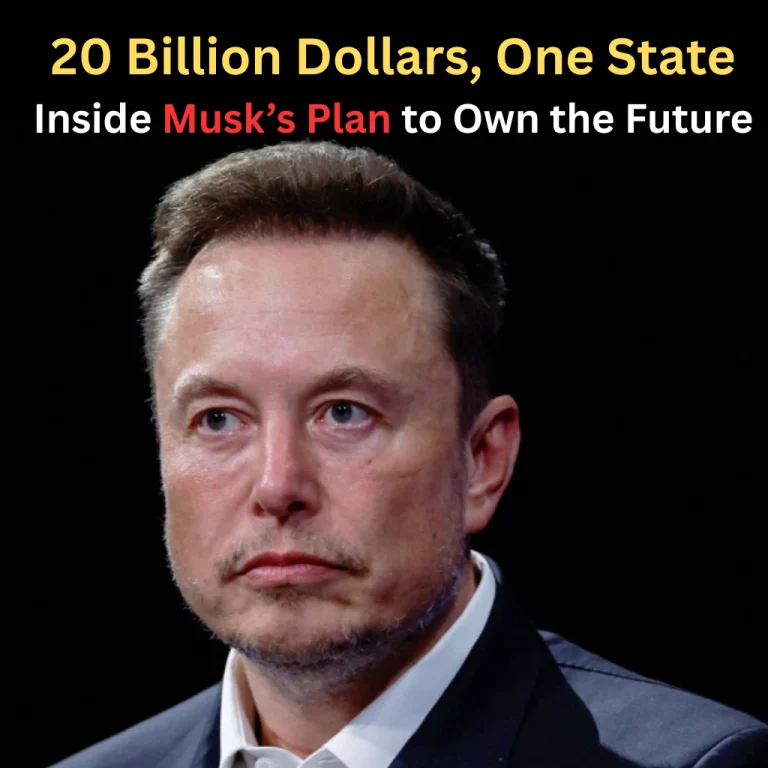In the world of creative tools, I’m always on the hunt for something that can save me time and spark new ideas. Text-to-image AI has been incredible, but what about when you already have an image and just want to tweak it? That’s where ImgToImg (image-to-image) tools come in.
I decided to dive into one of the most popular tools out there to see if it lives up to the hype. Can it really transform a simple photo into a masterpiece? Here’s my honest take after putting it through its paces.
If you’re searching for more AI-powered creative solutions, explore our list of top AI art generators to find tools that can turn your concepts into visuals effortlessly.
Key Features: What I Found Inside
This particular ImgToImg generator is built to be a creative powerhouse. You start with a base image, type in a text prompt, and the AI works its magic, combining the visual information of your image with the conceptual guidance of your words. Here are some of the features that really stood out to me:
- Intelligent Transformation: The tool uses your base image as a reference for things like composition, color, and lighting, but completely re-imagines the content based on your text prompt. It’s like using a photo as a sketch and letting the AI do the final painting.
- Style and Model Presets: It comes with a huge library of styles and LoRAs (Low-Rank Adaptation models) that can dramatically change the look of your output. I could turn a picture of my dog into a cyberpunk illustration or a claymation figure with just a few clicks.
- Inpainting and Outpainting: These features are incredible. “Inpainting” lets you select a specific area of your image and replace it with a new object from a text prompt. “Outpainting” lets you expand the canvas, with the AI intelligently generating new content to fill the empty space.
- User-Friendly Interface: The platform I used was surprisingly easy to navigate. The sliders and toggles for controlling the “creativity” (how much the AI should stick to the original image versus the prompt) were a game-changer. It made the whole process feel much more collaborative.
My Personal Experience: The Highs and Lows
Using this ImgToImg tool was a lot of fun, and the results were often mind-blowing. But like any new technology, it wasn’t perfect.
The Pros (Why I Kept Coming Back)
- Creative Freedom: This is a huge step up from basic filters. I could take a boring stock photo and turn it into something completely unique and on-brand in seconds. The ability to mix my own imagery with the AI’s creativity is a huge plus.
- Time-Saver: Need a quick visual for a social media post? I could transform a simple, low-effort photo into a high-quality graphic in a fraction of the time it would take to design it from scratch.
- High-Quality Output: The photorealism was impressive, and the stylized outputs were consistently beautiful. The AI had a great grasp of lighting, shadow, and texture, even on complex prompts.
The Cons (What I Wish Was Different)
- “Garbage In, Garbage Out” Still Applies: The quality of the final image is heavily dependent on the quality of your base image and your text prompt. A low-resolution, poorly lit photo will often produce a less-than-stellar result.
- A Steep Learning Curve for the Perfect Prompt: While the interface is user-friendly, getting the exact result you want still requires a lot of experimentation with “prompt engineering.” It can be frustrating to get a close but not-quite-right output.
- Can Struggle with Fine Details: The AI sometimes struggled with recreating very specific details from the original image, like a person’s exact facial features or intricate patterns. It’s more of a transformation tool than a precise editing tool for subtle changes.
Who Is This Tool Best For?
This ImgToImg generator is an excellent tool, but it’s not for everyone. I think it’s a perfect fit for:
- Content Creators & Social Media Managers: If you need to quickly generate a high volume of unique and eye-catching visuals for your channels.
- Graphic Designers & Artists: As a source of endless inspiration or to rapidly prototype ideas. It can help you break through creative blocks and explore new styles instantly.
- Small Businesses: For those who need custom, unique visuals for their brand but have limited time and budget to hire a full-time designer.
Start your visual transformation journey now with ImgToImg generator!
My Rating: 4/5 Stars
I’m giving this ImgToImg image generator a solid 4 out of 5 stars.
Why 4 Stars?
It’s an incredibly powerful and efficient tool for creative professionals and hobbyists alike. It earns high marks for its creative capabilities, impressive output quality, and the sheer amount of time it can save. I’m docking one star because there’s still a learning curve to master the prompts, and it can be a little frustrating when it struggles with the fine details.
Conclusion and Recommendation
If you’re a professional or a hobbyist who regularly creates visual content, an ImgToImg generator is a fantastic addition to your toolkit. It’s a great way to elevate your existing images and explore a whole new world of creative possibilities. While it’s not a magic bullet, its ability to intelligently transform visuals makes it an invaluable asset. I highly recommend giving it a try and seeing what you can create.
FAQs
Find answers to common questions below.
How does it work?
The AI analyzes your original image and a text prompt to create a new image that combines elements of both, often generating several variations at once.
Can it be used for commercial purposes?
Most platforms offer commercial use licenses, but it’s always best to check the specific terms of the tool you're using.
Is it free?
Most have a free tier with limited credits, while others require a subscription for full access.