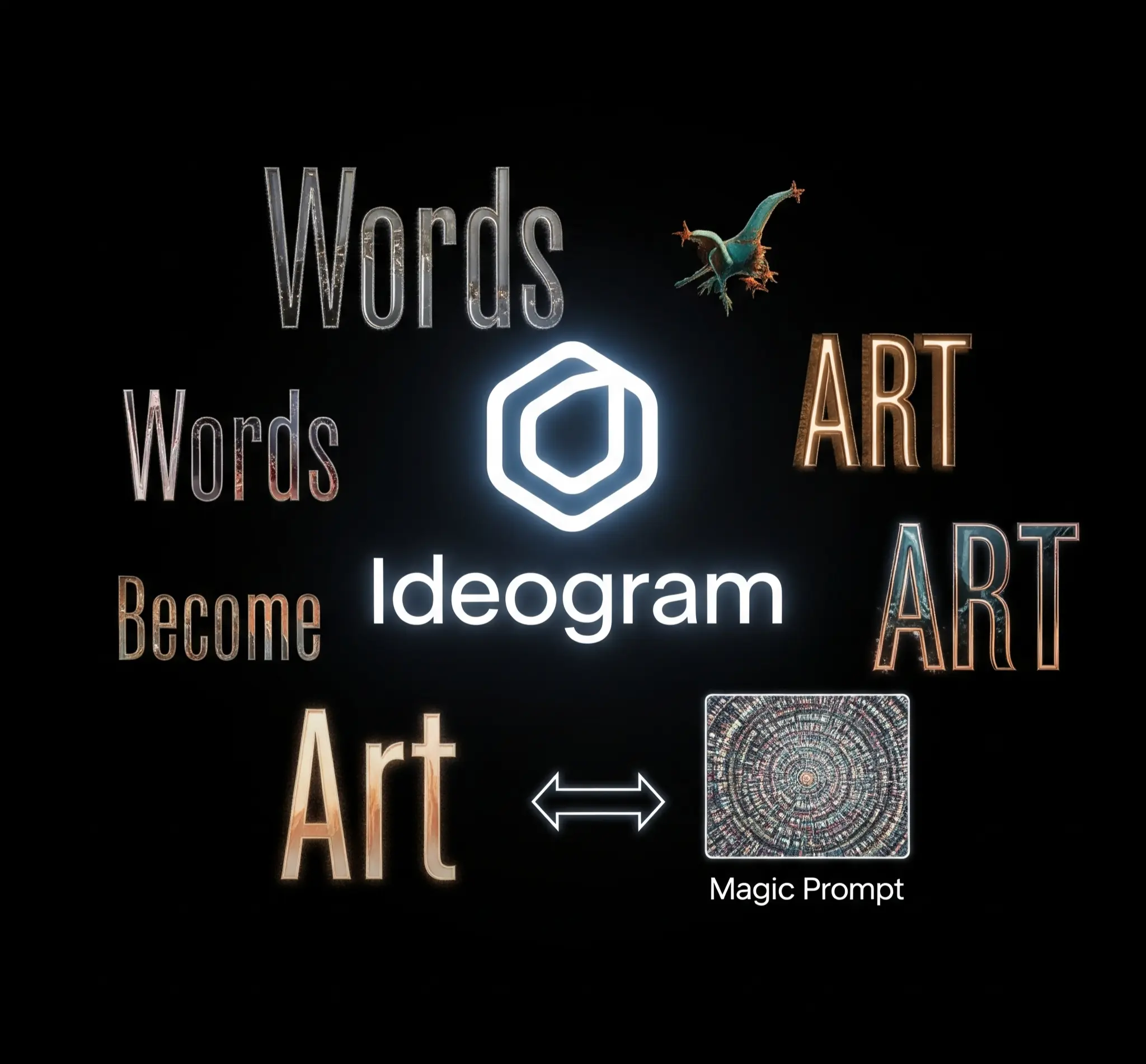
Where Words Truly Become Art
I’ve been on quite the journey with AI image generators lately, and after dabbling with a few, I finally got my hands on Ideogram. What really drew me in was the buzz about its exceptional ability to handle text within images, a notorious weak spot for many AI art tools. If you’re looking for other great options, I’ve also compiled a list of the AI photo generator tools list I’ve tested. So, I jumped in, eager to see if it could truly make my words sing, and I’m happy to report, it’s been a rather impressive experience!
Key Features That Set It Apart
Ideogram brings some unique strengths to the table, especially for those who need more than just pretty pictures.
- Best-in-Class Text Rendering: This is Ideogram’s superpower. It can generate legible and stylised text directly within your images, making it fantastic for logos, posters, or any visual where words are crucial.
- “Magic Prompt” Feature: If you’re not a master of prompt engineering, no worries! The “Magic Prompt” uses AI to expand and refine your initial ideas into more detailed and effective prompts, often leading to surprisingly good results.
- Diverse Artistic Styles: Ideogram offers a wide array of styles, from photorealistic to 3D rendering, anime, painting, and more. You can easily select and combine these to achieve your desired aesthetic.
- Image-to-Image & Remix: You can upload an image to use as a reference for style or composition, or “Remix” existing creations to generate new variations, which is great for iterative design.
- Batch Generation: For those who need to create many images, Ideogram allows for batch generation, which is a significant time-saver.
- Private Generation: Paid plans offer the option to keep your generated images private, which is important for commercial or sensitive projects.
- “Describe” Feature: This clever tool can analyse an uploaded image and suggest a text prompt that describes its content, helping you understand how to prompt for similar visuals.
My Personal Experience: Precision and a Few Peculiarities
My time with Ideogram has been marked by its impressive precision, particularly with text, though it has its own quirks.
The Pros: What I Absolutely Loved
- Text, Glorious Text! Finally, an AI image generator that gets text right! I’ve spent countless hours trying to coax other tools into producing legible words, only to get garbled nonsense. Ideogram consistently delivers clear, integrated, and often stylised text, which is a massive win for anyone creating designs with embedded messaging.
- Magic Prompt is Actually Magic: This feature is a lifesaver. I often start with a vague idea, and the “Magic Prompt” takes it and runs with it, suggesting richer, more descriptive prompts that lead to much better images. It’s like having a creative brainstorming partner.
- High-Quality Outputs: The images themselves are often stunning. Ideogram produces visuals with great detail and a polished finish, making them suitable for a wide range of uses, from social media to marketing materials.
- Intuitive Interface: The web interface is clean and easy to navigate. Even with advanced features, it feels straightforward, which makes the creative process less daunting.
- Generous Free Plan: The free tier offers a decent number of daily generations, allowing you to really get a feel for the tool before committing to a subscription.
The Cons: Where It Can Be a Bit Tricky
- Public by Default (Free Tier): On the free plan, your generated images are public by default, which might be a concern for those working on confidential projects or who prefer privacy.
- Limited Editing Tools: While it excels at generation, Ideogram’s built-in editing capabilities (like inpainting or outpainting) are not as extensive or intuitive as some other platforms, especially Adobe Firefly. You might still need external software for detailed edits.
- Human Anatomy (Still a Challenge): While generally good, like many AI models, Ideogram can still occasionally produce peculiar human anatomy, especially with hands or complex poses. It’s improving, but it’s something to keep an eye on.
- Occasional Prompt Misinterpretations: While its prompt adherence is excellent, there are still rare instances where the AI might misinterpret a subtle instruction, leading to unexpected results.
- Paid Features for Full Control: To unlock features like private generation, higher resolution downloads, and more priority credits, you’ll need a paid subscription.
Who Is Ideogram Best For?
Ideogram is an excellent tool, particularly suited for:
- Graphic Designers & Marketers: Its unparalleled ability to integrate text into images makes it invaluable for creating logos, posters, social media graphics, and ad creatives with specific messaging.
- Content Creators & Bloggers: If you need eye-catching visuals with titles or captions for your articles, social media posts, or presentations, Ideogram is a fantastic choice.
- Small Businesses & Entrepreneurs: For those needing professional-looking visuals with text for branding or marketing without a huge design budget, Ideogram offers a powerful solution.
- Beginners to AI Art: The “Magic Prompt” and intuitive interface make it very accessible for newcomers to generative AI, helping them get great results quickly.
- Anyone Prioritising Text Accuracy: If legible and stylised text within your images is a non-negotiable requirement, Ideogram is currently leading the pack.
See how Ideogram compares to the competition, and give it a try!
My Star Rating: (4.5/5 Stars)
I’m giving Ideogram a very strong 4.5 out of 5 stars.
Why 4.5 Stars?
Ideogram truly stands out for its exceptional text generation capabilities, which is a massive differentiator in the AI image space. Its “Magic Prompt” feature significantly enhances usability, making it easier for users of all skill levels to achieve impressive results. The high quality of its image outputs and its user-friendly interface also contribute to its strong performance.
It loses half a star due to the limited built-in editing tools compared to some competitors and the public nature of free-tier generations, which might not suit all users. While its human anatomy is generally good, it still has occasional quirks. However, for its core strengths, it’s an incredibly powerful and valuable tool.
Conclusion & Recommendation
Ideogram has genuinely impressed me, especially with its ability to handle text within images – a feature that feels truly revolutionary. It’s a powerful and intuitive tool that can significantly streamline your creative workflow, particularly if your projects involve a blend of visuals and words.
If you’ve ever struggled with getting legible text into your AI-generated art, or if you’re looking for a user-friendly platform that consistently delivers high-quality images with smart prompting assistance, then I wholeheartedly recommend giving Ideogram a try. It’s a fantastic addition to the AI art landscape, and I can’t wait to see how it continues to evolve!
FAQs
Find answers to common questions below.
Is Ideogram's text generation flawless? What are its limitations?
It's not perfect. While it excels at simple text and stylized fonts, it can get confused with long sentences or complex layouts, so always double-check for errors.
How does the "Magic Prompt" actually work, and is it a crutch for bad prompts?
The "Magic Prompt" is an AI assistant that expands on your initial ideas. It's a creative partner that helps you discover more detailed prompts, leading to better results.
If I use the free version, can anyone see my generated images?
Yes, on the free plan, your images are public by default. You need a paid subscription for private generation.
Can Ideogram replace Photoshop or other photo editing tools?
No. It's a powerful generator, but it lacks the extensive editing tools of dedicated software. You will still need other programs for detailed edits.
Why is "human anatomy" still an issue for AI, even with a great tool like Ideogram?
Hands and complex poses are difficult for all AI models. While Ideogram is good, it can still occasionally produce peculiar results due to the sheer complexity of human anatomy.







