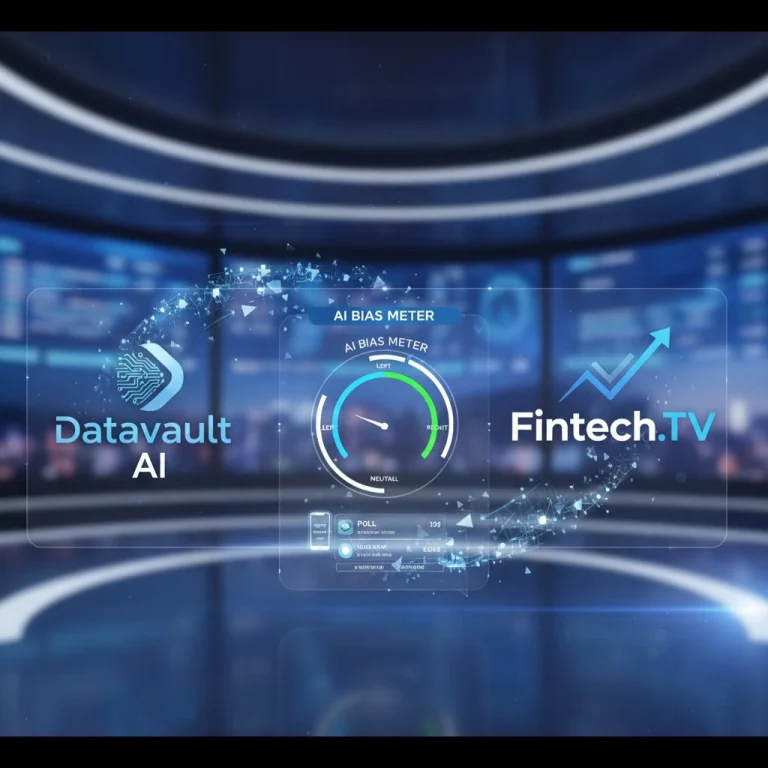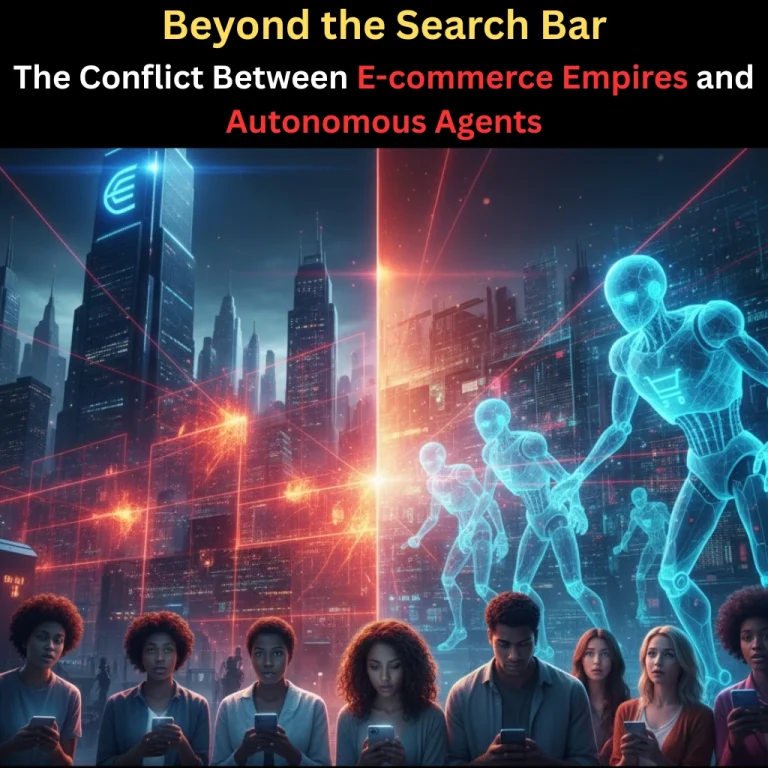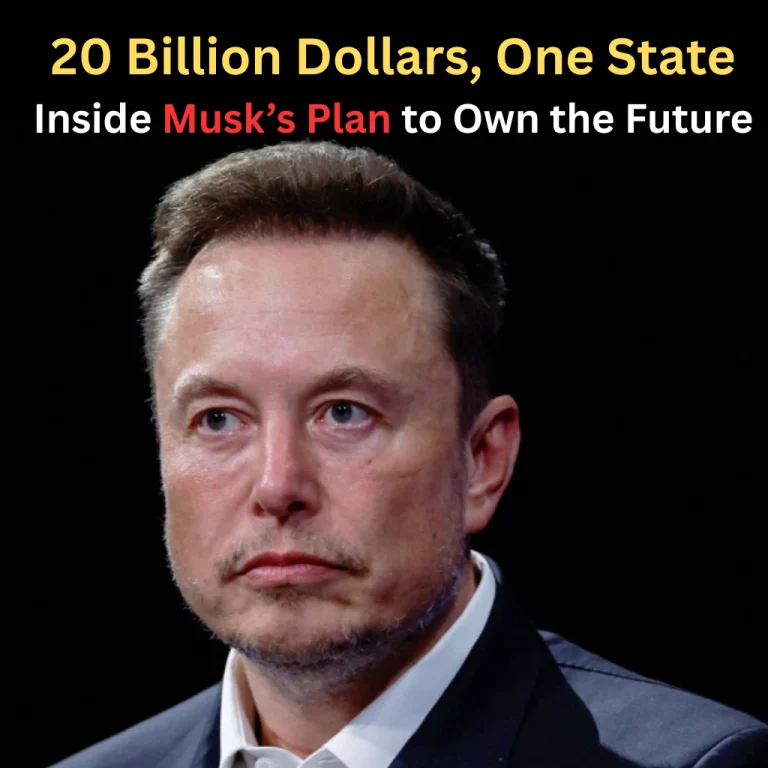I’ve been on a mission to find the perfect AI tool for my content creation workflow. I’ve used a few of the big names, but a lot of them either feel too clunky or too expensive. Fotor has been a name that keeps popping up, so I finally gave their AI image generator a serious test drive.
If you want to explore more options beyond Fotor, check out our complete guide on the best AI Image Generator Tools. From advanced text-to-image solutions to easy drag-and-drop platforms, these tools can take your creative projects to the next level.
The Key Features: A Quick Look
Fotor’s AI tool is not just a simple text-to-image generator. It’s got a few tricks up its sleeve that make it stand out.
- Text-to-Image: This is the bread and butter. You type in a prompt, and the AI generates an image based on your description. It’s got a user-friendly interface that makes it easy to get started.
- Image-to-Image: A feature I really appreciate is the ability to upload an existing image and use it as a base. You can then add a text prompt to transform it into something new, like turning a photo of your dog into a cartoon character.
- Wide Range of Styles: Fotor offers a huge library of preset art styles. Whether you want photorealistic images, concept art, anime, or even a specific style like “Blythe doll,” they’ve got you covered. This is great for beginners who aren’t sure how to craft a detailed style prompt.
- Integrated Editing Tools: This is perhaps Fotor’s biggest selling point. After you generate an image, you don’t have to download it and open a separate program. The platform has powerful editing tools built right in, including AI-powered features like a background remover, magic eraser, and upscaler.
My Personal Experience: The Good, the Bad, and the “Uh Oh”
Alright, let’s get down to the nitty-gritty of my time with Fotor’s AI generator. Here’s a look at what worked, what didn’t, and what gave me a moment of pause.
The Pros (What I Loved)
- It’s Fast: Seriously, the generation speed is impressive. I typed in a few prompts and had four variations ready to go in just a few seconds. This is a massive time-saver for anyone on a tight deadline.
- The User Experience: It’s genuinely easy to use. The interface is clean, intuitive, and not at all intimidating for a newbie. You can quickly switch between text-to-image and image-to-image, and the preset styles are a lifesaver.
- Editing Power: The seamless integration of the AI generator with Fotor’s other tools is a game-changer. I was able to generate an image and then immediately use the AI upscaler to make it high-res and the background remover to isolate a subject, all without leaving the same browser tab.
The Cons (What I Didn’t Love)
- Inconsistent Results: While the tool is great, it’s not perfect. The “uh oh” moment came when I tried a more complex, surreal prompt. The results were hit-or-miss. It sometimes struggled with composition or understanding complex relationships between objects in the scene.
- The “Credit” System: This is a big one. Fotor operates on a credit system, even for premium plans. While you get a generous amount of credits per month, using more advanced tools like the upscaler or background remover costs additional credits. This can feel a bit limiting if you’re a power user. The free version also has watermarks and is quite ad-heavy, which can interrupt your flow.
- Subscription Model Quirks: Some user reviews have mentioned issues with billing and cancellations, which is something to be aware of. While my personal experience was fine, the feedback from other users is a good heads-up to be cautious about the auto-renewal.
Who is This Tool Best For?
Based on my experience, Fotor’s AI image generator is perfect for:
- Beginners: The simple interface and preset styles make it an ideal starting point for anyone new to AI art.
- Social Media Managers and Small Business Owners: If you need to quickly generate eye-catching graphics, product mockups, or social media content, the speed and all-in-one nature of the platform are a huge win.
- Casual Hobbyists: It’s a great tool for personal projects, creating fun avatars, or just exploring your creativity without a steep learning curve.
It’s probably not the best fit for professional artists or designers who need a high level of control and consistency for every single detail.
Simplify design and generate amazing visuals with Fotor AI, and give it a shot!
My Star Rating
I’d give Fotor’s AI Image Generator a solid 4 out of 5 stars.
Why I Gave That Rating
The reason for this rating is that while it is an excellent, user-friendly, and fast tool with a fantastic all-in-one feature set, it’s not quite a perfect 5. The occasional inconsistency with complex prompts and the slightly restrictive credit system keep it from reaching that top tier. It’s a powerful tool, but you have to be mindful of its limitations and the cost model.
Conclusion & Recommendation
Overall, I had a blast using Fotor’s AI image generator. It’s a genuinely useful tool that simplifies the creative process, especially for those who aren’t professional designers. I highly recommend giving it a try, starting with the free tier to get a feel for the interface.
If you decide to go for a paid plan, just keep an eye on your credit usage and subscription details. It’s an effective and fun tool that I’ll definitely be keeping in my digital toolbox.
FAQs
Find answers to common questions below.
Can I use the images I create with Fotor for my business?
Yes, you can. According to Fotor's terms, for both Pro and Pro+ subscribers, the AI-generated images can be used for personal and commercial purposes.
How does Fotor compare to other AI generators like Midjourney or DALL-E?
Fotor is generally considered more user-friendly and great for quick, general-purpose image generation, especially for beginners. Midjourney and DALL-E are often favored by more experienced creators for their artistic capabilities, higher-quality results, and more nuanced control over prompts.
What are Fotor's main pricing plans?
Fotor offers a free Basic plan with limited features, a more robust Fotor Pro plan, and the Fotor Pro+ plan for power users. All paid plans are subscription-based and include a set number of credits for advanced AI tools.
What happens to my Fotor account if my subscription payment fails?
If a subscription payment fails, Fotor will likely suspend your account or downgrade it to the free plan until the payment is resolved.