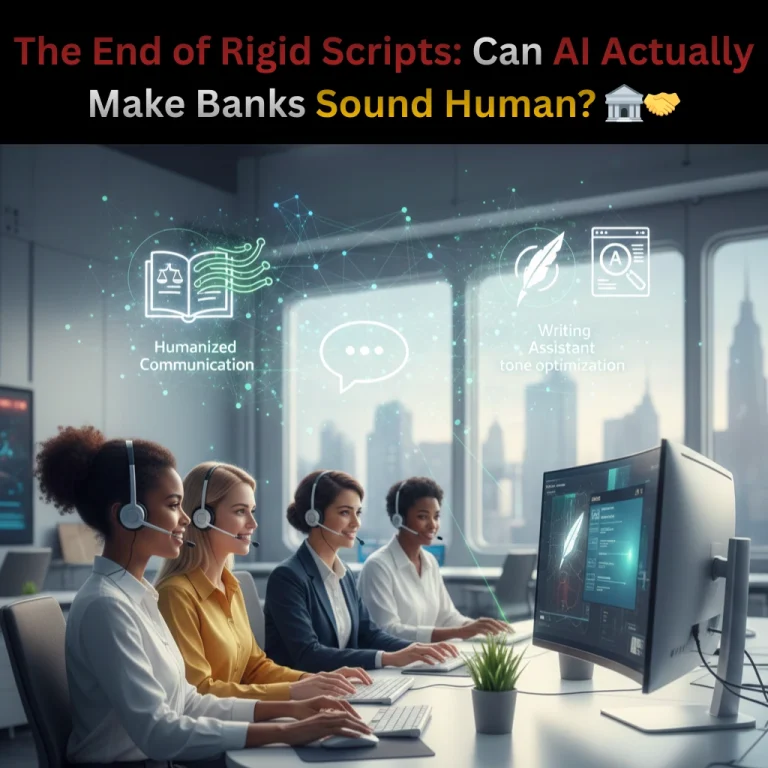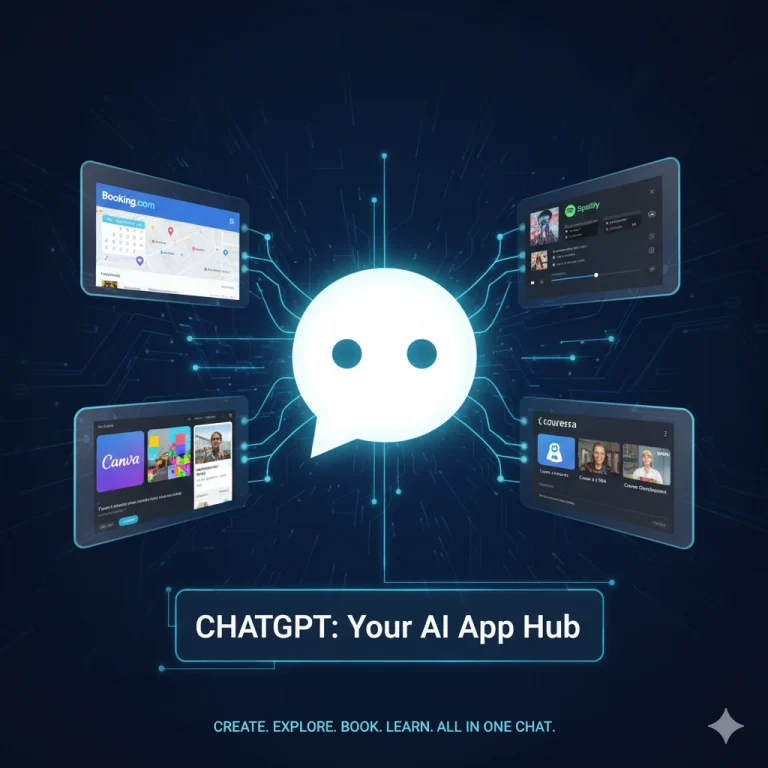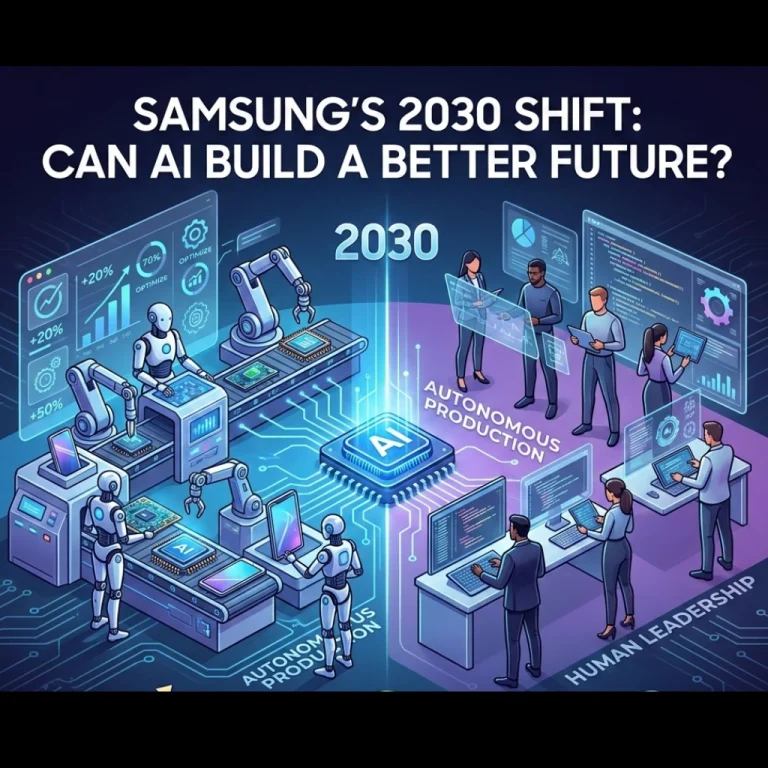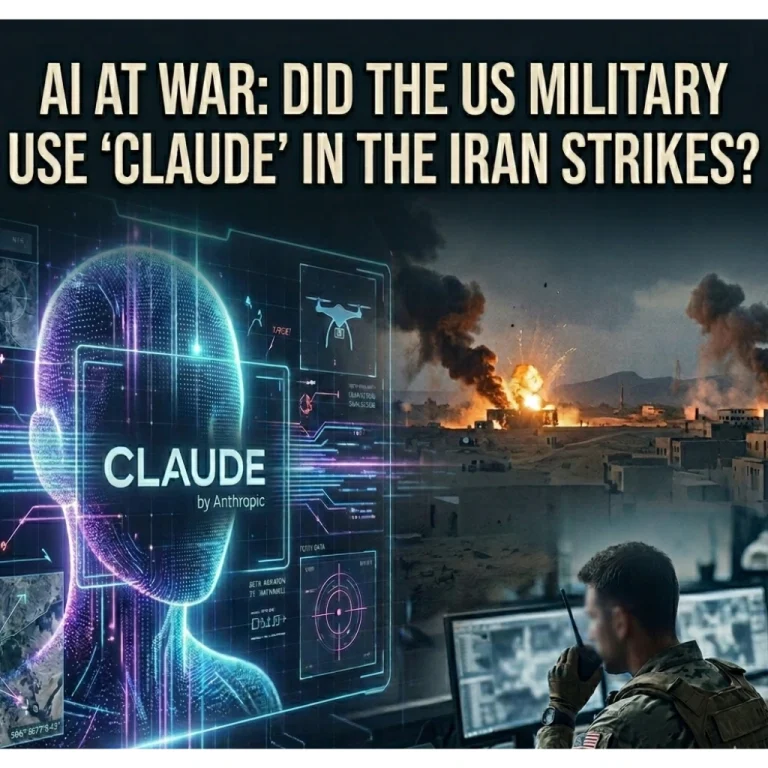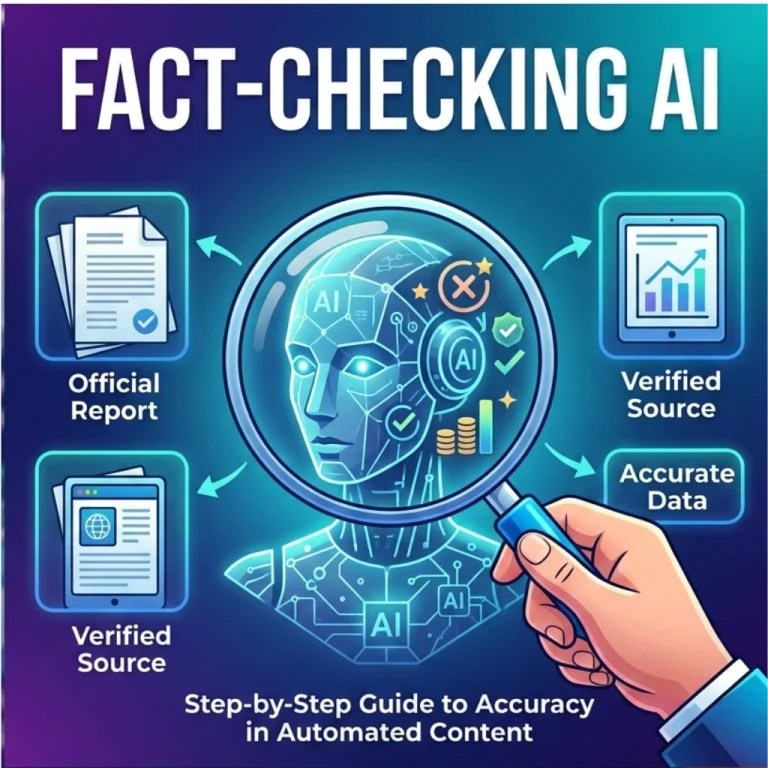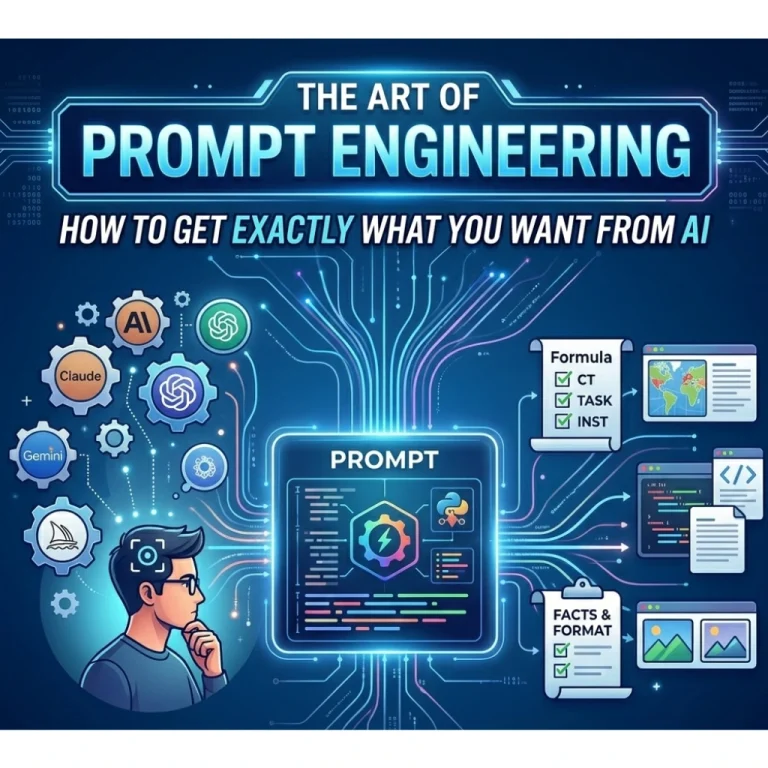The promise of AI workflow automation has always been held hostage by code. For years, building intelligent systems that can think, reason, and act required deep programming expertise, complex framework orchestration, and countless lines of code.
That barrier has officially been shattered.
OpenAI’s new Agent Builder is not just an update; it’s a revolutionary visual platform that democratizes AI solutions. It transforms the abstract complexity of agentic workflows into a tangible, drag-and-drop experience. If you’ve ever wanted to build a sophisticated AI that handles customer support, manages data flows, or automates complex business logic, the Agent Builder is your new operating system.
This comprehensive guide will break down the OpenAI Agent Builder ecosystem, its unique features, and exactly how you can use this visual canvas to design and deploy production-ready AI systems today.
The Problem the Agent Builder Solves
To appreciate the OpenAI Agent Builder, you must first understand the challenge of building a true AI Agent manually.
The Old Way: Code, Complexity, and Constraint
A real-world AI agent must be able to:
- Reason: Understand a complex request and decide on the best plan.
- Act (Tool-Calling): Securely call external APIs to retrieve data or take action (e.g., check inventory, create a ticket).
- Handle State: Remember context across multiple steps of a conversation (e.g., the user’s order ID or account status).
- Guard: Ensure all actions are safe, compliant, and within defined boundaries.
Historically, stitching these components together required custom code, frameworks like LangChain, and extensive, brittle error handling. The process was slow, expensive, and reserved only for AI developers.
The New Way: Visual Workflow Automation
The Agent Builder provides the all-in-one visual canvas for this AI orchestration. It replaces boilerplate code and fragmented systems with an intuitive flow chart. You simply drag and drop specialized nodes to define the logic, tools, and safety parameters, allowing you to focus purely on the outcome the agent needs to achieve.
Inside the Visual Canvas – The Agent Kit Components
The OpenAI Agent Builder is the star of a larger ecosystem, known as the Agent Kit. Understanding these three core components is key to deploying any custom AI solution.
| Component | Function | Analogy | Value to the Reader |
|---|---|---|---|
| Agent Builder | The visual canvas for designing, testing, and versioning the step-by-step logic of your AI Agent (the “brain” and “plan”). | The Architect’s Blueprint | Defines the Agent’s behavior and intelligence. |
| Connector Registry | A centralized system for managing secure access to external tools (APIs, CRMs, databases) and knowledge bases (Vector Stores). | The Agent’s Toolbelt and Memory | Grounds the agent’s knowledge and enables real-world actions. |
| ChatKit | A developer toolkit and SDK for easily embedding the finished, conversational agent interface into any website or application. | The Agent’s Body and Voice | Simplifies frontend deployment and user interaction. |
This holistic approach transforms your visual design into a deployable, scalable AI application without the integration headache.
Decoding the Agent Builder’s Core Intelligence
The magic of the Builder lies in its specialized nodes, the building blocks for sophisticated multi-agent workflows. You use these to craft an intelligent decision engine that reliably handles ambiguity.
Agent Nodes: Defining the Specialists
Instead of one monolithic AI, you define specialized Agent Nodes within a single flow.
- Role-Based Instructions: Each Agent Node gets its own detailed system prompt and persona (e.g., “You are the Billing Analyst. Only answer questions about invoices and subscriptions.”).
- Tool Access Control: You grant specific tools to specific agents. The Billing Analyst agent might get access to the lookup_subscription() tool, but not the create_new_lead() tool. This increases reliability and minimizes risk.
Logic Nodes: Decision-Making on the Canvas
These are the nodes that allow for true AI orchestration and non-linear thinking.
- Conditional Logic (If/Else): Routes the workflow based on the output of an Agent Node. For example, If the user’s intent is ‘Complaint’, then route to the ‘Human Approval’ node; Else, route to the ‘Resolution Agent’.
- While Loops: Enables iterative processes, such as constantly checking an API status until a process is marked ‘Complete.’
- User Approval (Human-in-the-Loop): A critical feature for enterprise AI. This node pauses the workflow, waits for a human to approve or reject a high-stakes action (like a refund or policy change), and then proceeds accordingly.
Tool Nodes: Actions in the Real World
This is where the AI moves from reasoning to taking action.
- File Search (RAG): Connects to your Vector Stores (private data) hosted on the OpenAI platform. When a question is asked, the agent searches these files for context, preventing hallucinations and ensuring answers are grounded in your company’s knowledge.
- MCP Connectors: The Model Context Protocol (MCP) is the standardized way to connect to external systems. Whether it’s connecting to Zapier to unlock thousands of integrations or integrating with your custom internal API, the MCP ensures the agent’s tool-calls are secure, auditable, and reliable.
Built-in Safety and Observability
For any AI solution to be viable in a business setting, it needs governance. The Agent Builder makes safety and performance monitoring mandatory, not optional.
Guardrails: Enforcing Safe Behavior
You can insert Guardrails Nodes at any point at the input, before a tool call, or at the final output. These pre-built checks include:
- PII Masking: Automatically detects and removes sensitive data like phone numbers or credit card details from the conversation history.
- Jailbreak Detection: Identifies attempts to trick the agent into overriding its core instructions.
- Content Moderation: Filters for unsafe or inappropriate inputs and outputs, ensuring your AI application maintains a professional standard.
Testing and Evals: Ensuring Quality and Reliability
The Builder’s most valuable feature for achieving production-ready AI is its testing suite:
- Live Trace and Debugging: Run a test input and watch the data payload travel through every single node. This level of observability is revolutionary, showing you exactly why your agent made a decision or where an error occurred.
- Trace Grading: Go beyond simple testing. You can create evaluation datasets and have the system grade the agent’s performance against success criteria. This disciplined approach ensures quality, prevents regressions, and allows for systematic prompt optimization.
How to Deploy and Scale Your AI Agent
The final, critical step is moving your visual masterpiece from a draft to a live service.
From Visual Design to Deployment ID
Once you’ve tested and evaluated your workflow, you simply hit “Publish” in the OpenAI Agent Builder. This action instantly generates a unique Workflow ID. This ID is the key to unlocking its power across your products.
Seamless Integration with ChatKit
You no longer need a dedicated frontend team to build the chat interface. ChatKit provides customizable, embeddable components that plug directly into your website or app using the Workflow ID. This handles all the complex backend plumbing like conversation history, message streaming, and UI design, turning your agent logic into a polished, conversational product interface.
The Power of the Agents SDK
For developers requiring the deepest level of control or wanting to integrate the logic into complex backend services, the Agents SDK (available in Python and TypeScript) allows you to programmatically manage and execute the agents you designed visually. Your visual design becomes a scalable, code-callable service.
Final Word: Building the Future of Enterprise AI
The OpenAI Agent Builder is the missing link between the ambitious vision of intelligent automation and the practical reality of no-code deployment. It provides a structured, safe, and transparent environment for creating AI solutions that can perform complex, multi-step tasks.
If you are a product leader, an automation specialist, or an enthusiast ready to move beyond simple chatbots, the Agent Builder is your invitation to design, test, and deploy sophisticated enterprise AI today. It’s time to stop writing code and start building intelligence.
Ready to draw your first intelligent workflow?
FAQs
Find answers to common questions below.
What exactly is the OpenAI Agent Builder and is it a no-code tool?
The OpenAI Agent Builder is a visual, drag-and-drop canvas for creating sophisticated AI Agents and complex, multi-step workflows. Yes, it is fundamentally a no-code solution, allowing users to design AI logic without writing code.
How can I deploy the AI Agent I build on my website or app?
You deploy the finished AI Agent using its unique Workflow ID and the associated ChatKit toolkit. ChatKit provides customizable, embeddable components that integrate the conversational agent interface directly into your application.
What is the difference between an Agent Node and a Logic Node in the Builder?
An Agent Node is the "brain" that handles reasoning, tool calling, and text generation. A Logic Node (like If/Else or While) is the "router" that controls the flow, decision-making, and orchestration between different agents or actions.
Does the Agent Builder support human review for high-risk automation?
Yes, the Agent Builder supports human review via the User Approval node (Human-in-the-Loop). This node pauses the execution of the workflow, waiting for human approval or rejection before proceeding with a high-stakes action.
How does the Agent Builder manage safety and compliance in enterprise AI solutions?
It uses specialized Guardrails Nodes that you can insert into the workflow. These enforce safety checks like PII masking, content moderation, and jailbreak detection, making the agents suitable for production-ready AI use cases.
Can the OpenAI Agent Builder connect to my business's private data, like a CRM?
Absolutely. It connects to external systems and private data via the Connector Registry and the Model Context Protocol (MCP), allowing your AI agent to ground its answers and take actions based on your current business data.