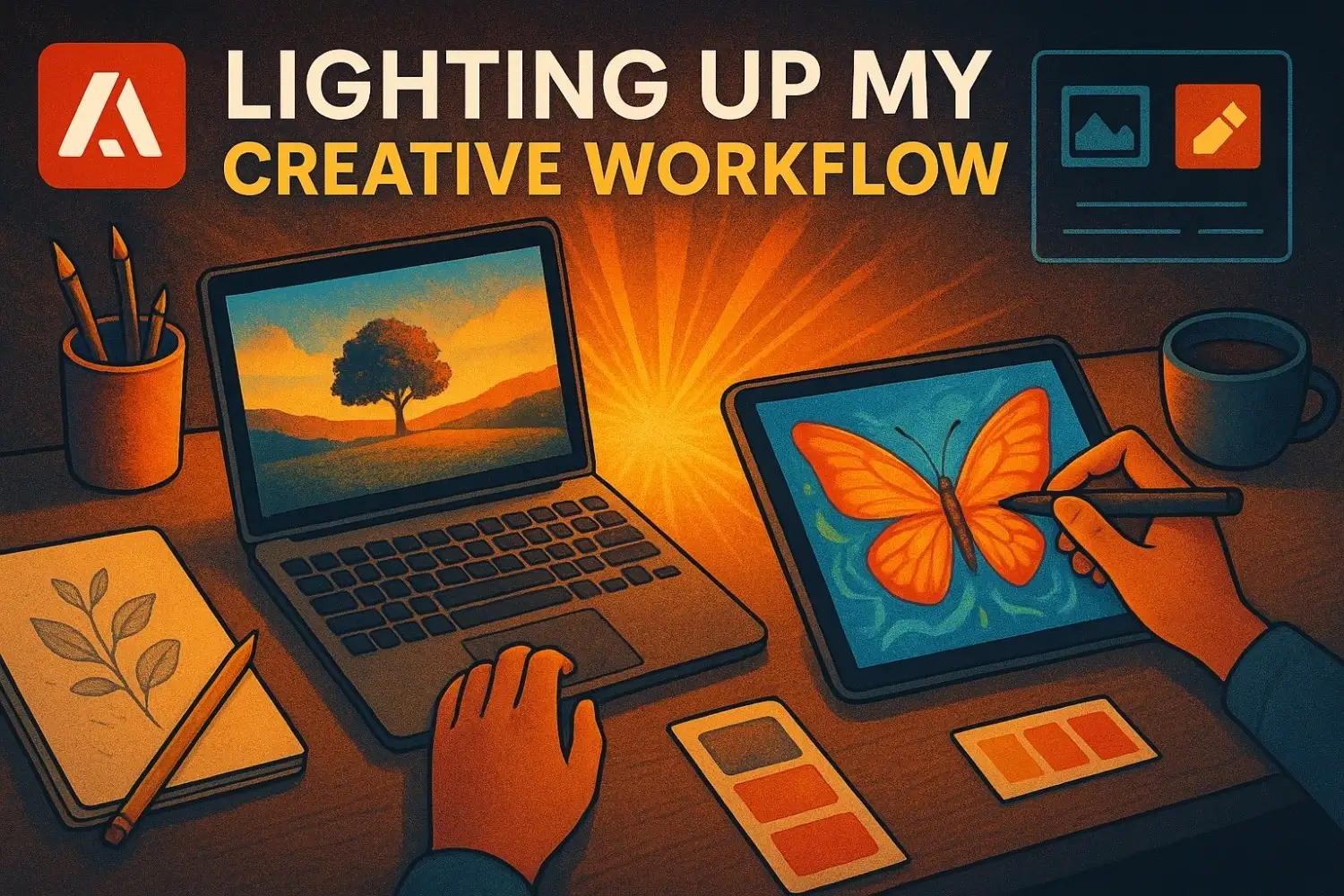
Lighting Up My Creative Workflow
As someone who’s always dabbling in creative projects, I’m constantly on the lookout for tools that can make the process smoother and more exciting. While I’ve experimented with many AI image tools, from Midjourney to Stable Diffusion, Adobe Firefly burst onto the scene promising seamless integration with the Creative Cloud and commercially safe AI-generated content, and I was immediately intrigued. I’ve put it through its paces, and here’s what I’ve discovered about this intriguing addition to the Adobe family.
Key Features That Sparkle
Adobe Firefly isn’t just another text-to-image generator; it’s a suite of generative AI tools designed to fit right into a professional creative workflow. Here are some of the features that really caught my attention:
- Text-to-Image Generation: This is the core, of course. You type in a text description, and Firefly creates images. What’s particularly neat is the ability to refine styles, aspect ratios, and content types (like photorealistic or artistic) directly within the interface.
- Generative Fill: This is where Firefly truly shines for me. It’s like a magic wand for Photoshop! You can select an area of an image and simply describe what you want to add, remove, or replace, and Firefly intelligently fills it in. It’s incredibly powerful for editing and compositing.
- Generative Expand: Need to extend the canvas of an image? Firefly can intelligently expand the scene beyond its original borders, maintaining consistency with the existing content.
- Text to Vector: A fantastic feature for designers, allowing you to generate scalable vector graphics from text prompts.
- Style References & Structure Guides: You can upload an image to influence the style or composition of your generated output, giving you more control over the final aesthetic.
- Commercially Safe Content: A huge selling point! Adobe states that Firefly is trained on licensed Adobe Stock images and public domain content, aiming to ensure that the generated images are safe for commercial use without copyright worries.
- Deep Creative Cloud Integration: This is a major advantage for existing Adobe users. Firefly features are being integrated directly into apps like Photoshop, Illustrator, and Express, streamlining workflows significantly.
My Personal Experience: A Blend of Magic and Mild Annoyances
Using Adobe Firefly has been a genuinely positive experience, especially for certain tasks, though it’s not without its minor frustrations.
The Pros: What I Absolutely Loved
- Generative Fill is a Game-Changer: Seriously, this feature alone makes Firefly worth it for me. The ability to instantly remove unwanted objects, add new elements, or expand backgrounds with a simple text prompt is incredibly efficient. It’s like having a super-powered Content-Aware Fill.
- Seamless Adobe Ecosystem Integration: As a regular Creative Cloud user, the way Firefly integrates with Photoshop and other apps is fantastic. I can generate something in Firefly and then easily pull it into Photoshop for further refinement without breaking my workflow.
- User-Friendly Interface: Firefly is remarkably intuitive. Even if you’re new to AI art, the controls are straightforward, and it’s easy to start generating images quickly.
- Commercial Safety Assurance: Knowing that the content is trained on licensed assets provides a significant peace of mind, especially if you’re creating visuals for clients or commercial projects.
- Quick Ideation: For brainstorming concepts or generating multiple variations of an idea, Firefly is incredibly fast and efficient. It’s great for getting a visual starting point.
The Cons: Where It Can Be a Bit Tricky
- Photorealism Can Be Hit or Miss: While Firefly can produce photorealistic images, they sometimes have a slightly “too perfect” or artificial quality, occasionally falling into the “uncanny valley” for human figures. It’s improving, but it’s not always as gritty or natural as some other models.
- Credit System: While there’s a free plan, it comes with limited generative credits. For heavy users, you’ll need a paid subscription, and it’s important to keep an eye on your credit usage, as complex generations (like videos) can consume them quickly.
- Text Rendering (Still a Work in Progress): While it’s better than some, Firefly can still struggle with perfectly clear and consistent text within images, especially for longer phrases or specific typography.
- Less “Wild” Outputs: Compared to some other AI art generators, Firefly can sometimes feel a bit less experimental or “weird.” It tends to produce more polished, commercially viable results, which is a pro for many, but a con if you’re looking for truly abstract or unexpected creations.
- No Negative Prompt Option (Directly): While you can refine prompts, a direct “negative prompt” option to explicitly exclude elements isn’t as prominent as in some other tools, which can sometimes lead to unwanted inclusions.
Who Is Adobe Firefly Best For?
Adobe Firefly is an excellent tool, particularly suited for:
- Graphic Designers & Marketers: The Generative Fill and Expand features, combined with text-to-image and vector generation, make it incredibly powerful for creating marketing collateral, social media assets, and quick design mock-ups.
- Existing Adobe Creative Cloud Users: If you’re already deeply embedded in the Adobe ecosystem, Firefly is a natural and highly beneficial extension that will supercharge your existing workflows.
- Content Creators Needing Commercially Safe Assets: For businesses and individuals who need to ensure their generated content is legally sound for commercial use, Firefly’s training data model offers a significant advantage.
- Anyone Focused on Image Editing & Manipulation: If your primary need is to seamlessly add, remove, or expand elements within existing images, Firefly’s generative editing capabilities are top-tier.
- Beginners to Generative AI: Its intuitive interface and integration with familiar Adobe tools make it a very accessible entry point into the world of AI art.
Get inspired, and see Firefly in action right now!
My Star Rating: (4/5 Stars)
I’m giving Adobe Firefly a strong 4 out of 5 stars.
Why 4 Stars?
Adobe Firefly is a practical and powerful AI tool. It works especially well for editing and changing images. The Generative Fill and Expand features make image editing easier and faster. Firefly connects smoothly with Adobe Creative Cloud apps like Photoshop. It also helps professionals by making images that are safe to use for business, without copyright worries. The user-friendly interface also makes it very accessible.
It loses a star because, while good, its photorealism isn’t always flawless, and the credit system can be a limitation for heavy users on lower-tier plans. Additionally, while versatile, it sometimes produces less “out-of-the-box” or experimental results compared to some competitors. However, for enhancing creative workflows and ensuring commercial viability, it’s an indispensable tool.
Conclusion & Recommendation
Adobe Firefly feels like a natural evolution for creatives working within the Adobe ecosystem. It’s less about generating wildly fantastical images (though it can do that too!) and more about efficiently enhancing and manipulating visuals for practical, professional use.
The Generative Fill feature alone is a game-changer for anyone who regularly works with images. If you use Adobe Creative Cloud, Adobe Firefly is a great tool to try. It is easy to use and works well with other Adobe apps. Firefly helps you make images safely for business, without worrying about copyright. It is a smart choice for anyone who wants stronger creative tools and safe AI-generated content. It’s a powerful companion that truly lights up the creative process!
FAQs
Find answers to common questions below.
Is Adobe Firefly safe for commercial use?
Yes. Firefly is trained on licensed Adobe Stock images and public domain content, which makes its output legally safe for commercial projects.
What are generative credits?
Generative credits are tokens you use to create content with Firefly's AI features. You get a limited number for free each month, with more available on paid plans.
How is Firefly different from Midjourney?
Midjourney is often better for creating highly artistic and "wild" images, while Firefly is designed for practical tasks like editing, filling, and expanding images within the Adobe ecosystem.
Can Firefly create images with good text?
It's getting better, but Firefly can still struggle with complex or long phrases. It works best for simple text effects or for generating a visual concept that you can later refine.
Which Adobe apps use Firefly?
Firefly features are integrated into key apps like Photoshop, Illustrator, and Adobe Express, making them a seamless part of the Creative Cloud workflow.







