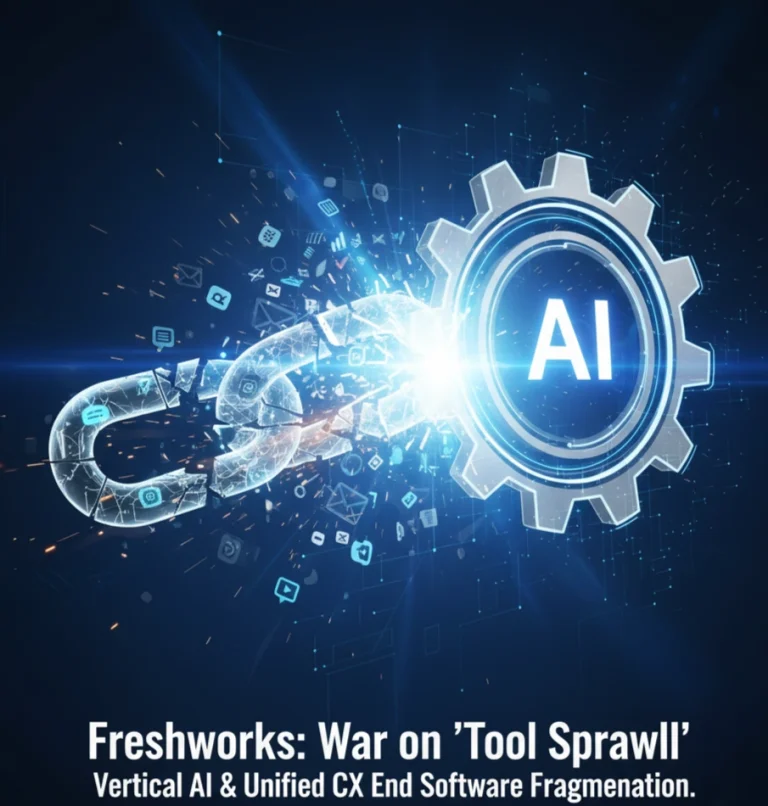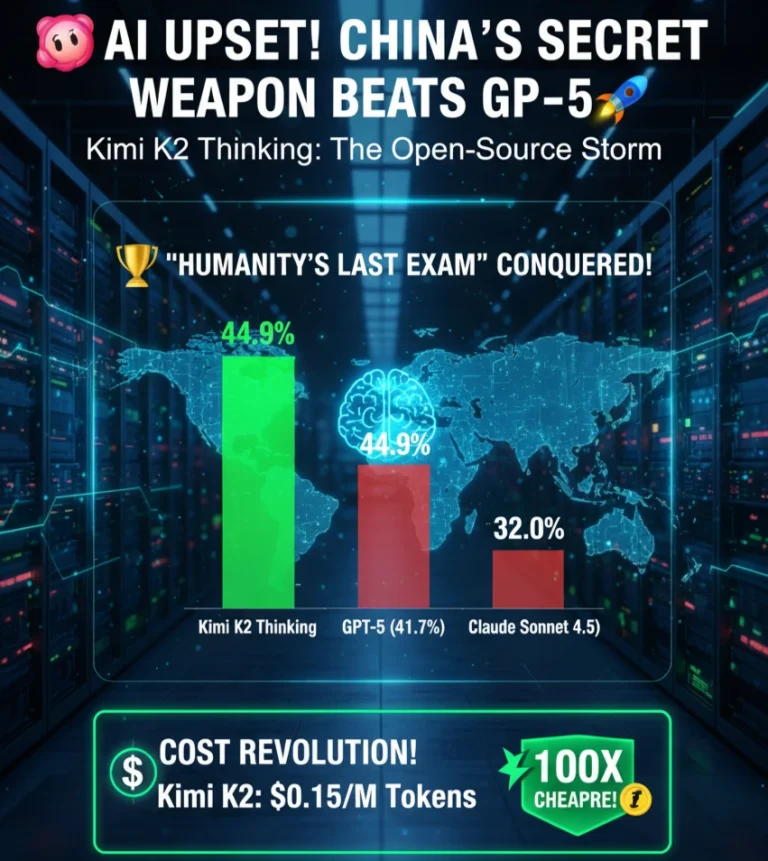Living in 2025 means increased connectivity, but it also brings a higher risk of cyber threats. Phishing, malware, ransomware, and identity theft are all on the rise. Hackers use new techniques daily to access personal and financial information. The good news is, even simple steps can make a huge difference to your safety.
This guide shares the top 10 cyber security tips for online safety in 2025 using straightforward explanations so everyone, regardless of tech background, can stay protected.
Why Is Cyber Security So Important
With nearly every aspect of our lives online, including work, banking, shopping, and personal communication, our data faces daily threats. Cyber security is not just for businesses or tech experts anymore; it’s essential for everyone. Even one weak password can expose all your logins if it’s reused across platforms. Data breaches and scams cause massive losses and stress for individuals. The foundation of cyber security is awareness: understanding risks, learning the signs of a threat, and knowing how to respond quickly.
Top 10 Cyber Security Tips for Online Safety
Use Strong, Unique Passwords for Every Site
- Don’t use basic passwords like “password” or “123456.”
- Make each password a mix of upper- and lower-case letters, numbers, and symbols.
- Use a reputable password manager to remember your passwords securely.
Turn On Two-Factor Authentication Everywhere
- An extra step, such as a code sent to your phone, makes accounts significantly harder to hack.
- Always enable it on email, banking, and social media.
Keep All Devices and Software Up-To-Date
- Updates fix security flaws that hackers use to break in.
- Always say yes to software updates on your phone, computer, and even smart devices.
Be Cautious With Email Links and Attachments
- If an email looks strange, especially if it comes from someone you don’t know, don’t click on links or open attachments.
- Check the sender’s address carefully; attackers often use lookalike addresses.
Install and Regularly Update Trusted Antivirus Software
- Good antivirus tools catch threats before they infect your device.
- Scan your systems weekly and after any suspicious activity.
Check Website URLs Before Entering Any Information
- Always look for “https://” and a padlock icon before sharing any private info.
- Be wary of web addresses with unusual spelling or extra characters.
Avoid Sensitive Transactions on Public Wi-Fi
- Public Wi-Fi is easy for hackers to intercept. Don’t bank, shop, or log into accounts using open networks.
- If you must use public Wi-Fi, always use a Virtual Private Network (VPN).
Never Give Personal Information to Unfamiliar Sources
- Legitimate companies will never ask for passwords or sensitive data by email or text.
- If you get suspicious requests, contact the company directly with a trusted phone number or website.
Back Up Your Important Data Regularly
- Save backups of your files to a secure cloud service or an offline drive.
- Ransomware and hardware failures can destroy or lock your data unexpectedly.
Keep Up With The Latest Threats and Protection Trends
- Cyber threats are constantly evolving, so it’s important to subscribe to cybersecurity news and trusted blogs to stay informed and protect yourself.
- Awareness enables you to recognize and avoid new scams faster.
Want to dive deeper into identifying scams? Visit our detailed article: How Can You Identify and Avoid Phishing Attacks in 2025? for examples and practical tips.
The Rise of AI in Cyber Threats
Artificial intelligence is not just a tool for progress; it’s also a weapon for cybercriminals. AI is now being used to create more sophisticated phishing emails that are nearly indistinguishable from real ones. These emails can mimic a colleague’s writing style or generate highly personalized messages to trick you.
Furthermore, AI-powered malware can learn and adapt to bypass traditional security systems, making it a more significant threat than ever before. Being aware of this new level of sophistication is the first step toward protecting yourself.
Securing Your Smart Home Devices
Your home today is a network of smart devices, including thermostats, cameras, doorbells, and voice assistants, all interconnected to simplify and enhance daily living. Each of these devices can be a potential entry point for hackers if not secured properly.
- Change Default Passwords: The first step is always to change the default password that came with the device.
- Separate Guest Network: Use a separate Wi-Fi network for your smart devices to isolate them from your main network.
- Regular Updates: Ensure that the firmware on all your smart devices is updated regularly to patch any vulnerabilities.
Understanding Your Digital Footprint
Everything you do online leaves a digital footprint. Data such as your social media posts, online purchases, and search history can be collected and exploited by hackers to build detailed profiles on you. This profile can be used to craft highly targeted attacks.
- Review Privacy Settings: Regularly check and adjust the privacy settings on all your social media accounts.
- Think Before You Share: Be mindful of the personal information you share publicly, such as your full birthdate, home address, or vacation plans.
Conclusion
Cybersecurity is truly a shared journey! As technology advances, so must our awareness and practices. By embracing a proactive mindset and staying informed about emerging threats like AI scams and smart home vulnerabilities, you can fortify your digital safety. Remember, it’s all about preparedness, not fear. Let’s take these positive steps together now to safeguard our personal and financial information, creating a more secure digital world for everyone!
FAQs
Find answers to common questions below.
Why does every account need a unique password?
If hackers crack one password, they can’t access your other accounts if those use unique combinations. Shared passwords make all your logins vulnerable.
Does two-factor authentication (2FA) fully protect me?
2FA adds a crucial barrier, but still keep your passwords long and strong. While not perfect, it blocks most mass attacks and gives more time to react if your accounts are at risk.
Why should I update software immediately?
Hackers often attack through old software flaws. Companies patch these holes with updates. Skipping updates leaves your system open even if you’re careful elsewhere.
What if I open a suspicious email or attachment?
Disconnect from the internet, run a full antivirus scan, and change passwords connected to affected accounts. Stay calm and seek help if needed.
How do I check if a website is fake?
Look for a secure connection (the padlock and https), examine the URL for mistakes, and avoid entering data if the site feels off or pressures you.